


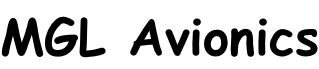
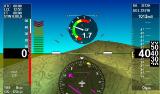
V16 COM radio updates
V16 Firmware update 280222 (V1 REL 17)
This update adds support for the digital audio link between A14/A16 intercom using RS232 ports 2 (on both devices with up to two V16 transceivers.
V16 Firmware update 181021 (V1 REL 16)
Adds new user setup items: Microphone band filter selections (three options) -
Variable receiver squelch delay -
V16 Firmware update 300420 (V1 REL 12)
Added a block to AUX audio at codec level during TX.
Added automatic selection of HOT MIC during TX if intercom switch is used.
V16 Firmware update 030320 (V1 REL 11)
Added support for TX Interlock with receiver disable if activated by external source. If the TX interlock is pulled to ground by an external source TX is disabled (but an already active TX will remain active). In addition the receiver is disabled.
If the line is not pulled low and TX is activated it will be pulled low by the V16 which will disable TX on externally connected radios in similar manner.
V16 Firmware update 100719 (V1 REL 10)
Improved scanning behavior if new frequencies pushed while scanning.
Added new commands for setup for use with OEM applications.
V16 Firmware update 151018 (V1 REL 6)
Added: peripheral error detection and correction system.
V16 Firmware update 060818 (V1 REL 5)
Added:
V16 setup function: Enable/disable the digital TX audio delay circuit
V16 setup function: Take side tone from antenna connector or modulator circuit
VSWR calculation improved.
Update file: MGLV16Updater.exe (Windows executable, requires RS232 port -
Connect PC (or USB RS232 converter) to V16 RS232 port 1 (rx-
Update file: V16Firmware.bin (For update via iEFIS -
Copy the BIN file onto your SD card and insert into iEFIS. From iEFIS Setup Menu choose “Upload Firmware to MGL device”, select the file to upload and then follow the prompts. As above a power cycle is required for the device to start the update procedure.
-
N16 NAV radio updates
N16 Firmware version 010720 (V1 REL 3)
Added additional filtering for localizer to improve stability in the presence of interference in the received audio band. Fixed a problem that would result in the last character of the decoded morse station ID to be blanked.
Update file MGLN16Updater.exe (Windows executable -
Update file N16Firmware.bin (For update via iEFIS -
-
Vega control updates
Vega Control for V16/N16 update 080720
Fixes a problem if used as Garmin radio emulator with frequencies sent out via RS232 (25,50,75Khz offset shown as zero).
Fixes a problem when selecting NAV frequencies above 117.500Mhz. Workaround for current versions: Select 116Mhz -
MGLVegaControl.exe (Requires Windows PC and available RS232 serial port)
-
Razor control updates
Razor Control for V16/N16 update 080720
Fixes a problem if used as Garmin radio emulator with frequencies sent out via RS232 (25,50,75Khz offset shown as zero).
Fixed issues with channel selection and storage.
MGLRazor.exe (Requires Windows PC and available RS232 serial port)
-
A14 and A16 intercom/audio panel updates
Version 000007 released 28/02/2022
This update adds support for a digital audio and PTT connection between A14 or A16 RS232 COM port 2 and that of one or two V16 COM transceivers also via their RS232 port 2 connections. This connection greatly simplifies installation while improving audio quality and eliminating interference. The simple connection provides for both audio to and from the COM transceiver(s) as well as PTT.
A16Firmware.bin Update file for installation via a G3 iEFIS (System setup -
Note: The above file INCLUDES the firmware for the A16 Razor control. You can update the Razor from the Miscellaneous menu once you have updated the A16 itself.
MGLA16Updater.exe Use this file if you want to update your A16 using a PC running Windows and a RS232 port (USB dongles work as well). Note: This also includes the A16 Razor control firmware you can use to update the Razor head. Use this file if you do not have a compatible EFIS.
| Contact us |
| How to find us |
| Map of the MGL Website |
| POPI |
| Military supply policy |
| iEFIS systems |
| iEFIS G4 |
| iEFIS Lite |
| iEFIS MX1 |
| iEFIS resources |
| iEFIS documents |
| iEFIS components |
| iEFIS Modules |
| V16 |
| V16 OEM |
| V16Technical |
| Using the V16 |
| Transponders |
| Garrecht Remote Mount |
| Sandia Transponders |
| Trig Avionics remote transponder |
| SP-12 ADS-B GPS |
| EFIS Accessories: Ferrites |
| Servo accessories |
| RDAC VD/VT |
| RDAC XF |
| RDAC XG |
| RDAC CAN (Rotax 912iS) |
| RDAC CAN (UL Power) |
| RDAC CAN MWB22 |
| SP-6 Compass |
| SP-7 AHRS |
| SP-9 AHRS |
| Legacy products: Accessories 1 |
| Legacy products: Accessories 2 |
| Legacy products: AHRS and compass |
| Southern Africa Navidata |
| Raster maps Southern Africa |
| Raster maps Eastern Africa |
| MGL Vector map and terrain data |
| Terrain data for G3 |
| Documents 1 |
| Documents 2 |
| MX1 Firmware Updates |
| iEFIS G4 Firmware |
| iEFIS G3 Firmware |
| iEFIS G2 Firmware |
| Odyssey/Voyager G2 Firmware |
| Odyssey/Voyager G1 updates |
| Enigma updates |
| CAN Devices Firmware |
| RF Devices Firmware |
| iEFIS G3 updates |
| G3 Beta |
| Updating G3 Firmware |
| iBOX V1 Firmware |
| iBOX V2 Firmware |
| iEFIS G3 - rebuilding internal disk |
| Odyssey/Voyager G2 updates |
| Update instructions for the Odyssey/Voyager G2 |
| Odyssey/Voyager G2 previous releases |
| Tools and applications |
| Development systems |