


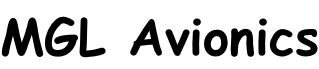
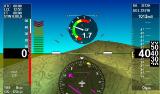
Details of current firmware upgrades since first release:
A3.0.0.2 8 July 2016
This release brings with it the usual round of minor fixes for reported problems. The most notable fix is elimination of the repeated waypoint arrival message if arriving at the last waypoint in a flight plan. Also handling of filenames that are longer than 31 characters are now correctly truncated at operating system level so these files can be properly opened, deleted etc. Filenames that are longer than 32 characters should not be used however -
Additions:
Confirmation dialogs for ending or flipping a flight plan
New menu item: Readout of all hobbs, tach and airframe timers (this means it is no longer necessary to make provision for this on a normal screen).
Changes:
The most notable change is related to the GLS system. This now works in a way that emulates a real ILS closer. Also, you can now arm a GLS approach without the current navigation solution changing. The armed GLS results in the HSI showing the solution for the GLS in addition to the current navigation solution (which could perhaps be a GPS track to a waypoint). The same goes for activating a GLS via an intercept. The HSI now also shows textual indicators showing “ARM”, “ICP” or “ACT” to show the state of both real ILS as well as GLS.
The GLS, once armed will activate automatically when certain conditions are met:
1) You are within +/-
2) Your track is pointing within +/-
3) Your distance to the theshold is less than your intercept distance (in GLS Setup) + 2 miles
4) You are below the glide slope
The Glide slope indicator will show a flashing “GLS” if you are above the glideslope if GLS is started in any mode.
A3.0.0.1 1 April 2016
Changed: The plates system has been completely redone and folded into the map system. Major additions are the display of georeferenced plates on moving map images as well as the ability to now store plates on the internal EFIS storage in addition to be able to use them directly from the external SD card.
A new manual dedicated to the plates system is available on the iEFIS documents page.
Added: Gain adjustment for altitude measuring system. This allows for fine adjustment of altitude deviations at high altitudes to cater mostly for sensor aging over time. A document describing its use is on the iEFIS documents page. Please note that this feature requires that the iBOX firmware is updated to version 16 (link at top of this page).
Fixed: Tach2 (RDAC 2) calculation incorrect.
A3.0.0.0 26 February 2016
Port of the G3 iEFIS:
New windowing system, new flightplan component, new flight planner and all of the current additions and changes done for the iEFIS G3 including new airspace drawing engine, airspace info on map touch etc.
A2.0.0.6 2 October 2015
Support for encrypted raster maps
Some minor bug fixes.
Note: The current major release update of the G3 system is due to be ported to the G2 -
A2.0.0.5 30 July 2015
Fixed Range rings on raster maps.
A2.0.0.4 11 June 2015
Added track up raster maps support for maps created with MapMaker 2 (Raster maps new format).
Added ability to choose from several raster map suptypes identified by file name extension:
.MAP (standard), .VFR .TAC .HIG .LOW .IFR .WAC. These files are standard Mapmaker 2 files with the file extension changed to allow use of maps of various categories.
Map selections (Raster, Vector, Plates, North up, Track up as well as Raster map subtype) are now selected and stored on a per page bases. This means you can have for example a Raster map North up on one page, Vector track up on another and plates on a third. Your selection is maintained through a power down cycle.
Selection of map type (Raster, Vector, Plates) done using the “mode” button after touching the map. The buttons now show current selection (not the next option as previously done).
Plates have a new option.: A new button called “Plate” is available. This is used to select another plate from your last airports selection. This means, in order to select another plate from the same airport you do no longer have to reselect that airport.
Added ability to update firmware on V6 and V10 radios connected to a RS232 serial port (Current compatible firmware files will be made available shortly).
Fixed: If very large airspace databases are used (containing many thousands of airspace boundary definitions) it was possible that the system would restart when processing this data. This was caused by the systems watchdog system causing a restart as the process was deemed to take too long.
Fixed: Some digital input alarm settings where not stored during a power off cycle.
A2.0.0.3
This is a general G3 equalization release that implements many of the recent new functionality introduced with the G3 iEFIS.
In particular: New tone generator for AOA and VSI (Vario), new Equipment button and many minor enhancements.
Added: Support for new MGL ECB system with up to 64 circuit breakers of which the first 32 can be assigned individual alarm functions.
Please note: Update your iBOX to version 13 (link above) to take advantage of new tone generator.
A2.0.0.2
B2.0.0.2 uploaded 5 December -
Added: Further developments to new traffic system. Traffic display now sorted by distance.
Added: Yellow halo around traffic symbol to aid in better readability.
Added: Traffic display on Synthetic vision (if no map on same page). Traffic shown as 2D similar to map with the closest target tracked by rubber band for extra visibility. Also distance to that target shown. Enable traffic display on SV in 3D setup menu.
Changed: HSI turn point indictors changed from triangles to lines.
A2.0.0.1
“B” 2.0.0.1 uploaded 17 November -
Added: Turn point indicators on HSI -
Added: HSI size can now be made much bigger (screen designer)
Added: AHRS pitch ladder can now bank if desired (3D setup menu)
Added: Digital input functions:
Stopwatch start/stop/reset
Countdown timer start/stop
Alarm acknowledge
Added: New autopilot yaw control functions: Static and Dynamic Yaw feed forward with setups in the Yaw control setup menu.
Upgraded: Entire traffic system replaced, new traffic symbols, traffic information display, traffic information from map touch location. With ADSB source, information displays all available information for traffic target.
Added: ADSB status indicators on ADSB state display: T = traffic received, X = Text item received (TAF, Metar etc), C = Wx Conus, R = Wx regional received. Indicators show if any item received within last 30 seconds.
Changed: AUX1,AUX2 caution temperature raised to 120 degrees C.
A2.0.0.0
Added: New software fault tolerance management system.
Added: Bank and pitch angle numeric readouts (text items in screen designer).
Added: Mach number readout (text item in screen designer). Mach number calculations based on ambient pressure up to GPS transition altitude and standard atmospheric models above that to 300.000 ft. Mach number calculations correct for subsonic, transonic and supersonic regions up to mach 5 subject to valid differential pressure ranges from airspeed sensors (high and low speed sensors). Mach number calculations can be enabled in the ASI setup menu. Note: Requires update of iBOX firmware to version 11. Differential pressure range low speed iBOX: 0.1 Bar. High speed iBOX: 0.5 Bar (pitot -
Changed: New velocity vector algorithm for high accuracy 3D vector display, larger “VV” vector indication.
Added: Many new alarm based digital output functions.
Changed: Modifications to 3D engine to reduce artifacts.
Added: New Map touch function to create waypoints directly by map touch. Waypoints are saved in the supplementary waypoint file.
Version “B” amendments:
Implemented new requirements for Navworx transceiver as per new ICD.
Fixed AP tendency to favor left turns for large, sudden course changes.
A1.0.3.6
Added: Support for iBOX outputs. New Output setup menu under system Setup.
Added: New input function: Transponder IDENT switch (for EFIS remote control transponders).
Added: Refinements to new Multipoint Diverts to improve Autopilot steering if Diverts are closer than turn radius.
Added: New IntelliRoute functionality (Under Routes Menu). Automatic route system. First release provides two typical survey and search &Rescue patterns: Zig-
Changed: New Touch screen driver with sensitivity adjust (System basic setup functions).
Improved: Live Flightplan, Flight planning tool, Waypoint editor, Checklist and other items.
Many fixes and performance improvements around the internal mapping system (raster and vector maps), Better feedback to pilot in case of missing data (missing map or terrain data).
Added: Retrack button (Map touch activated)
Added: Simple to use Multipoint map touch based divert functionality. This can be used with single waypoints (i.e. direct to) or with routes.
Added: Two level warning system if touch screen pressed too hard (possible mechanical damage). First level brings up a gray popup asking to reduce force. Second level brings up a firm red warning and also dims the screen to make it as noticeable as possible.
Exessive force (about 20Newtons or 2Kg/4lbs) or larger over a surface area of a finger tip will destroy the touch screen at that location. The touch screen is rated at 1.000.000 touches (single location) at a force of 3 Newtons (0.3Kg/0.6lbs).
Added: Screen Designer now has functionality added to allow selection of screen items that fall within a dragable rectangle. This makes it very easy to select multiple related objects (for example to move or delete them).
A1.0.3.5
Added ability to use iBOX analog inputs for flap and trim even if VPX connected (VPX would force settings in the past)
Fixed: UTC offset now up to +/-
Added: Mode-
Added: Mode-
Changed: Serial port items selection now uses list selection to simplify use.
Changed: AGL over ocean now shows pressure altitude.
A1.0.3.4
Improved polygon clipper plus black border around urban areas and water bodies in vector map rendering.
Added: In waypoint status -
Added: Support for Dittel KRT-
Fixed: Old format raster maps would no longer work.
A1.0.3.3
Added: Support for new Raster map format (MapMaker 2 format ).
Changed: Longer startup delay until acceptance of transponder code from transponder.
Fixed: Check of transponder code validity on EFIS startup (stored code)
Fixed: In some cases filenames longer than the maximum length of 32 characters supported by the file system would be truncated in a way that made it impossible to delete the file.
A 1.0.3.2
Fixed: At low zoom levels with World Map showing AND vector map selected map touch “Goto” would go to wrong location if you are not pointing North.
Changed: Several changes to system to reduce risk of Jeppesen navdata install failure and also allow reinstallation under some circumstances.
A1.0.3.1
Changed: Airspace boundary drawing for Class E and D airspaces
Changed: Most touch screen user interfaces -
Changed: 3D effects on many graphic items
A1.0.3.0
Changed: Map touch navigation. The previously used map touch activated icons are now switched off by default. Instead the row of buttons underneath the display are utilized to give the same functions in addition to direct airport and airspace information request (touch an airport or airspace region on the map and then press the relevant button for information).
The icons can be reactivated if desired by a selection in the Navigation setup menu.
Added: Support for the Garmin GTR200 VHF transceiver.
Fixed: Since adding GPS based RTC time update, if this was enabled on a secondary screen, the secondary screen was slow with GPS track updates.
A1.0.2.9
Added: Filemanager: Ability to operate file manager using rotary controls and buttons in addition to touch screen
Added: If choosing waypoints by using the filter, filter remains active after closing allowing forward paging in filtered results (handy if filtered results are more than one page in length). Seperate function to close filter and return to normal waypoint view mode (sorted by distance).
Added: For Challenger, larger button spacing for numeric entry pad (touch screen numeric entry).
Added: For Challenger, larger button spacing for COM, NAV, Transponder and ADSB (touch screen operation).
Added: Ability to use SP-
Added: Autopilot control can now be done using the buttons below the screen (active whenever the AP control menu is showing).
Changed: ADI display now activates at 35 degrees pitch (45 degrees before). ADI now capable of showing left/right vertical tilt in addition to pitch. Change of colors for pitch down to give more contrast.
Changed: Increased debounce time for buttons below screen
Fixed: AHRS indication at inverted, nose up (in ADI mode), ADI now displays correctly even if AHRS is now shown on left side of screen
Fixed: If external NMEA used as GPS source, will now correctly handle MSL and Geoid from NMEA sentence
C1.0.2.8
Fixed: W&B aircraft image might not display under certain circumstances.
Changed: Long filename support for Checklists.
B1.0.2.8
Added: VAL NAV radio frequency edit
A1.0.2.8
Added: COM2 main and standby frequency as text items in screen designer.
Changed: Longer delay times for transponder sqauwk code set (to avoid transponder setting old code after receiving new code).
Fixed: Programmable probe for RDAC 2 now functional.
Fixed: Rotor RPM from iBOX R1/R2 inputs now works correctly with calibration other than 1 pulse per rotation. Also Rotor RPM screen designer items for RPM and % were swapped around.
A1.0.2.7
Added: Rotary controls for transponder/ADSB transceiver control.
Added: Rotary controls for menu navigation.
Added: Experimental support for VAL COM and VAL NAV radios (Untested with real VAL radios, based on VAL documentation. Feedback requested). Note: VAL COM mic and sidetone level setup via rotary controls after tapping "tools" icon on radio interface on screen.
Added: Rotor RPM from iBOX R1 and R2 inputs now functional. R2 will be used if no signal on R1.
Added: Ballistic vaccum impact predictor based on current terrain elevation -
Added: Option to show ETA in UTC (Navigation setup menu).
Added: GPS based vertical speed display as part of GPS status display. Can be used as reference to calibrate pressure based VSI.
Added: GPS altitude (if avaliable) can be used instead of pressure altitude for most uses above an altitude limit set by new selection in Instruments setup menu. This allows altitude readout at high altitudes where pressure based instruments become less accurate or where their range is exceeded. Changeover altitudes are selectable from "never (default)", 20.000ft, 30.000ft, 35.000ft and 40.000ft. Changeover altitude is GPS altitude.
Changed: Touch screen filtering increased (averaging of touch point coordinate measurements)
Changed: GPS based glide slope may now be set up to 20 degrees angle (10 degrees previously).
Changed: Voltage display for analog inputs on iBOX diagnostics display to show more accurate voltage.
Changed: Improved pressure based VSI accuracy.
Fixed: Analog balanced NAV inputs now functional.
Fixed: Horizon pitch angle display during inverted flight incorrect (if pitch angle not close to zero).
A1.0.2.6
This update concentrates mainly on support for the new SP-
Added full SP-
Added flap and trim controls using EFIS buttons (enable this in equipment enables menu).
Made touch screen flap and trim controls subject to enable in equipment enables menu.
Increased spacing of flap and trim controls for touch screen use (less likely to activate unintended selection).
Added autotrim for roll and pitch. Enable this in the relevant autopilot setup menu (bank and pitch setup). Note: For servo based stick force measurement the maximum torque setting is 83%. Trim display and autotrim is disabled for higher torque settings (the entries for this are hidden if torque is higher than 83%).
Added new trim direction component and also added this to all built in default screens. The trim request display can be enabled for pitch and roll seperately in equipment enables menu. This component can request desired trim input from pilot if no SP-
Added ability of secondary display to set flaps and trim (also works for VPX). Enable local flap/trim controls in Equipment enables menu for this to work (on any screen where you desire this function).
Note: Autotrim is also operational if a VPX system is used. Please ensure that trim direction is correctly wired/setup so autotrim can move in the correct direction.
B1.0.2.5
Changed transponder code entry to show leading "-
A1.0.2.5
Added support for new Garmin GTR and GNC 225 COM and NAV/COM radios. Support for these radios is bundled into the SL30/SL40 communications protocol. As a result the system autodetects SL30/SL40 and GTR/CNC. In Serial port setup and routing select "Garmin COM or Garmin NAV/COM" which replaces the previous "SL30 and SL40" selections. Please note that for autodetect to work you need to wire both RX and TX. The system defaults to SL30/SL40 until new radios detected. Support includes 8.33Khz channel spacing (GTR/GNC only).
Added support for new SP-
A1.0.2.4
Added: Support for up to 4 AHRS devices per iBOX (if seperate CAN bus) or 4 AHRS units total in case of shared CAN bus.
Added: Force AHRS device selection in AHRS setup menu (persistent through power cycles, overrides automatic selection by system).
Added: Ability to assign AHRS address (1 to 4) in AHRS unit (AHRS setup menu). Note: This is only availble for SP-
Added: AHRS diagnostics menu showing AHRS sensor data and AHRS units detected. Also allows temporary selection of a particular AHRS unit (not persistent through power cycle).
Added: CAN bus diagnostics with loopback test. Loopback connector must be connected after looback diagnostics selection.
Added: New system setup function to allow Firmware update of modules connected to CAN bus (This requires modules (such as SP-
Note: new release of iBOX firmware to version 9. Not essential to update your unit, contains minor changes related to diagnostics for multiple AHRS systems.
A1.0.2.3
Minor maintenance release.
Adds trackline to "North up" map display.
Aligns route system with minor changes done in last Odyssey/Voyager update.
Fix for GPX route import.
Minor change to autopilot pitch control algorithm to allow smoother operation.
Minor update to transponder interface -
Transponder interface adds support for Trig transponders. Transponder setup menu now chooses between Sandia RS232 based and mode-
A1.0.2.2
Added new route mode selection in Navigation setup menu. This allows the route to operate in mode where tracks are set from current position to next route point when manually changing route points. GPS-
Added range rings to large scale map display (World.BMP map image) -
Added altitude intercept line. A light blue line is now drawn across the track on the map at the location where you will intercept the altitude set on the altimeter bug -
Added: Hits now shows rerouted leg (blue) and diverted leg (green) if divert active.
Added: Support for 4 button remote control (activate/select/up/down). This is an initial version strongly based on the remote control for the older Odyssey/Voyager. This will be expanded upon soon with customizable functionality. The remote control is selected through the digital inputs setup menu.
Changed: Roller altitude display now operates with altitudes in excess of 99.999 ft.
Fixed Live flight plan residual display after selecting airport information from the live flightplan and then selecting a GLS approach (This also cancels the route and live flight plan).
A1.0.2.1
Simulator: The simulator and screen designer is now installed in a folder that starts from root (C:/MGL Avionics/....). It no longer uses the Program Files and Roaming data folder in order to avoid continued compatibility issues with various versions and modes of the Windows operating system. All files related to the application now reside in a single location that is not subject to any restrictions that may be imposed by Windows.
Added: New map range ring functionality with updated drawing. Range rings can be enabled for raster, vector or both map types (navigation setup menu). Range rings now include time estimate in minutes (Number on ring at left) as well as distance (on right).
All aviation related text names on map now drawn with solid black background for better visibility.
Changed map icon for intersections/reporting points to green triangle.
New route functionality: Up to the next 10 route legs will be shown as wide white track lines on map.
Track to next waypoint now shown in wide magenta line.
Course to next waypoint in thinner line, either red, yellow or green depedning on GPS and fuel range status (red = no enough fuel to reach waypoint at current performance). This line was flashing in the past -
Several minor changes to appearance of some items.
Several new items to "Skip component" (Screen designer).
New non-
New, more flexible file name structure for default screen files.
Ability for screen designers changing default screen files to determine menu entries in "standard system selections".
New default screen file system with ability for users to edit default files. New "DFile" system related to this. Details in iEFIS alteration guide.
New functionality: Pullout predictor. This is enabled and setup in the "Flight instruments setup menu". This allows use of a fixed assumed pullout G force to be used to predict the pullout altitude. This is shown as a green or red bar on the altimeter tape (if in range). Red = less than 1000ft over surface as determined by terrain data. Also new screen design text item to show pullout altitude. This is a dual mode system -
Rework of file manager: You can now browse folders up and down (previously only up), new display of file size to listings.
Changed: Large scale internal reorganization of the moving map system, unification of map image buffers to a single format. Preparation of moving map image processing and handling to accomodate new formats.
Added: New digital input functions: Descent detection switch, Optional mode-
Minor change to CAN based transponder interface for Garrecht transponders. Additional checks to ensure actual transponder is responding (not just the interface) before red cross removed.
New options for iBOX, radio, transponder, ADSB, Nav radio, GPS and waypoint status -
Changed: Low intensity background for vector map terrain -
Added support for new SP-
Added switch option to enable/disable compass manual lineup (it is always disabled during calibration flight). Removed Gryo compass stabilisation (no longer needed).
Changed coolant maximum alarm/alert levels (increased values).
iBOX diagnostices, analog voltages. Now reflect voltage on actual input pins of iBOX rather than internally scaled voltage (Clips at 12V).
Modified HP calculation slightly -
Some improvements to flight planner interface.
Much of the software has been updated to allow use with the iEFIS Challenger. This release is fully binary compatible with the Challenger system however the Challenger uses a new bootloader system that requires the EXP2.BIN file format which will be released shortly. Explorer will change to EXP2.BIN with the next release. This is the last time the EXP1.BIN file format is used.
A1.0.2.0
Changed: ARINC based external navigation (Garmin Nav system etc).
In the navigation menu (NAV button) there is a new selection that allows switching between internal and external (ARINC) navigation. This will only show if relevant ARINC labels are being received. This avoids the problem where the ARINC navigation system can override internal navigation as it has a higher priority in the system. Thus you can now use internal EFIS navigation even if the external system has a valid navigation solution and transmits this.
As a side effect of this new switch, the ARINC route selection option in the route manager has been removed as this is now implied.
Changed: If the external ARINC navigation system provides an ARINC autopilot lateral steering label (label 121) AND an external ARINC based autopilot is connected to the EFIS, the label can be forwarded to the autopilot unchanged. This can can enabled/disabled in the ARINC setup menu. Note: This is only allowed if external ARINC navigation is enabled using the above described new option.
For local navigation a locally created label 121 will be used if navigation is internal.
If the internal AP is used: With external ARINC navigation selected, the internal AP will use the externally supplied lateral steering label 121 as cue (regardless of state of the local HSI). Note: In ARINC setup you need to enable lateral steering passthrough or else this is disabled. If this label is not received valid, the AP will use the HSI. For internal navigation, the HSI is used as before.
Changed: Airspace boundary drawing (vector map) now uses semi-
Revised drawing of directional rose on vector maps (track up).
Removal of range rings to help declutter (vector map, track up).
Changed navaid symbol to resemble common format of VOR.
Added airspace color option in Navigation setup menu. This allows selection of airspace drawing scheme based on FAA sectionals (with colors chosen to be daylight readable so not an exact match) or the traditional high contrast scheme. Note: Restricted airspaces will always be shown in bright red regardless of scheme.
Airspace details (text) drawing on map now with collision avoidance. Text is tagged to airspace boundary via thin line.
Added: A set of navigation related display options for the simple status draw component. Also, new status draw color options.
Added: Support for additional tags in GPX route format import.
Fixed: In analog inputs setup -
A1.0.1.9
Changed: Touch screen calibration is now based on 5 points rather than 3 in order to achieve greater accuracy. When you update to this version the touch screen will be reset to factory default which will be close to the desired operation. You can calibrate the touch screen yourself (setup menu, one of the last items). Tip: you can get there fast: Hold down the second rotary control from the top when switching on the EFIS (hold down until the touch screen calibration shows). Calibrate it in the way you would like it to operate -
Fixed: Concurrency issue between CPU and GPU can lead to faster image background component not displaying (depends on screen design).
Fixed: "Steam gauge" built in screens changed drawing order of some components.
A 1.0.1.8
Added:
New default screen 6 containing a set of analog "steam" gauges arranged in a traditional 6-
New component: Turn gyro. This implements a traditional turn rate gyro display.
"Re-
New option in iBOX function setup menu. You can select "single iBOX" installation. This will suppress the red "S" in the iBOX status display but if you plug in a standby iBOX it will still function regardless of this setting.
Official release of simulator to iBOX Wifi data link functionality.
Live Flightplan addition: ADSB Metar color markers, touch functionality -
Changed:
Several of the analog instruments have new options or have been otherwise modified to appear more authentic (for the new 6-
Image background component now loads images much faster (no delay in screen load).
Fixed:
Dual iBOX installations could, in some cases, have delayed startup times caused by a racing condition.
Several simulated data sources in the simulator where not operational since last release due to a pending changeover to wireless functionality. They now work again (if no real iBOX is connected).
Route manager related: Several minor fixes.
A 1.0.1.7
Added:
RDAC current sensor default zero setup. The magnetic current sensor tends to have a very accurate zero at 2.5V. The traditional "current zero" function in the EFIS now has a "default" option which sets the zero to 2.5V. This is quite accurate for most cases and can simplify installation as it is not required to isolate the sensor from the cables that carry the current when performing the zero procedure. This now means that the zero can be set even if current is flowing through the cable wrapped around the magnetic sensor. Loss of accuracy is minimal.
Changed:
Baro setting formula. In order to follow baro setting tolerances allowed more closely (according to the AS392C certification document) the formula which implements the standard atmospheric model has been tweaked. This means it is not physically correct anymore but gives the expected readings from the document. This affects mostly baro settings well above 29.92".
Fixed: Simulator input status display. The simulator was showing input states in gray as there was no iBOX connected. It now fakes this connection state so you can play with the status indicators.
A 1.0.1.6
Added: Radio and transponder screen items, when activated, will now use the bottom keys to enter numbers and some other functions in addition to the touch screen.
Added: Transponder code entry will show in yellow until entry of all 4 digits completed.
Added: Display of navidata waypoint details (select item in primary/secondary navidata editor).
Fixed: Digital input visual status indicator was showing in grey only (only on actual EFIS, simulator was OK).
Fixed: Airspace lookahead could overdraw ground level based airspaces pass the top of the display area of the component.
Fixed: Using TC Temp channels 1 to 4 -
Fixed: WB screen: The three crosses showing CG where limited in how far they could display to the right due to the graph having moved to the right to create a more pleasing layout.
A 1.0.1.5
Added: Two new large size fonts: Arial 26 Bold and Arial 32 Bold. Note: These fonts cannot be displayed rotated.
Added: TC Temp channels 1 to 4 (for each RDAC) can now we used as sources for bargraphs and other graphic readouts. Note: This is not EGT/CHT but refers to using TC channels for discrete, individual other temperature monitoring functions. The setups for these are in the RDAC setup (Engine monitoring setup menu).
Fixed: With last update, menu entries that required + and -
Fixed: Autopilot applications employing only a single Pitch servo could not engage in "current vertical mode" as it would complain about a missing bank servo. It is now possible to use just the pitch without the bank installed (note: do not show the bank servo as "installed" in the setup).
Changed: Autopilot tries too hard to follow a GPS track with zero deviation. This can cause continous slight banking noticable in calm air with some aircraft that don't turn too well with ailerons only. This has now been relaxed.
A 1.0.1.4
This update concentrates mainly on airspace functionality.
Added: Airspace look ahead warning with user selectable time limit. Time/Distance look ahead line on map view. New airspace look ahead setup in Navigation setup menu.
Added: Airspace graphical look ahead component. This has also beed added to a new default page 5 which is dedicated to the airspace look ahead component. This component provides a vertical view of airspace with a vertical top limit related to aircraft altitude. Shows a look ahead time scale in minutes as well as ascent/decent angle. Also shows terrain profile ahead (and thus partly duplicates the functionality of the terrain look ahead component). This component also includes touch functionality: Touch at any location to get a list of airspaces applicable to that location (details accessible from that list). Look ahead range selectable between 15, 30 and 60 Nautical miles.
Added: New map touch airspace information. Touch the map at any location and within 15 seconds touch the "ASP info" button to get a list of airspaces applicable for that location. Without map touch "ASP info" will return airspaces applicable at current location.
Added: New map touch airports information. Touch the map at an airport location and within 15 seconds touch the "nearest airports" icon (the green icon with the runway) to go directly to the airport information for that airport.
This update also includes some minor other fixes in various areas.
A 1.0.1.3
Further additions to flight data recorder: Navigation and Auxiliary inputs/flaps/trim etc.
Correction to flight data recorder fuel data -
ARINC based external autopilot now functional including vertical.
New "skip component option", skip if map touched. This allows removal of any items placed ontop of the map when a map is touched for easier map navigation use.
New "skip component functionality": It is now possible to define a skip component that will skip items up to a "END Skip" marker. This simplifies skipping over a large number of items.
Added built in default screens for single COM and transponder (these screens where still outstanding).
A 1.0.1.2
Removed "LF" from Ikarus altitude message to suit Garmin GTX327 transponder.
Fixed Digital input state display component with new I/O simulator.
Various small changes to flight data recording (internal and SD card) in preperation for new Flight Data viewing application. This version contains Primary Flight, GPS, Attitude, Engine data (up to 4 RDACs) and Fuel data.
A 1.0.1.1
Analog/Digital alarms now functional, changed simulator I/O simulation so setups can be tested. Note: First 4 inputs can be used for analog alarms, last 4 inputs can be used for digital alarms.
Fixed a problem with VPX related functionality. Reset of faulted breakers did not work.
Minor amendmends to obstacle processing (low level) to cater for datasets that cover very small areas only.
Added touch screen autorepeat functionality for flap and trim controls.
Added touch screen sensitivity adjust in three levels -
A 1.0.1.0
Maintenance update: Minor additions/fixes.
Added support for PocketFMS helipads.
Added support for SP10 Flap/Trim controller module.
A 1.0.0.9
Added: SL40 COM radio can now be COM1 (previous only fully functional as COM2)
Added: Autopilot can be fully controlled from any panel in a multiplanel system regardless of which panel is active as master.
Added: Autopilot external engage/disengage controls via iBOX inputs (configuration in Analog/Digital inputs setup).
Changed: Autopilot glideslope intercept and tracking. A new, tighter algorithm has been introduced to follow a glide slope. This has a new gain setting in the pitch control setup that works relative to the normal servo magnitude. Set to "0" for a nominal tracking value. The number can be increased for tighter tracking and decreased for softer tracking. If the aircraft tends to porpoise during glide slope tracking, decrease the number as it is over controlling. The final setting depends on the flight characteristics of the aircraft.
Added: Many internal changes to support a common code base for Discovery, Explorer and Challenger iEFIS systems. Added: Explorer/Challenger screen designer options into simulator. Note: For Challenger it will be necessary to add additonal, larger fonts due to the increased number of screen pixels -
Further functionality added to Garmin G400/500 ARINC interface: Automatic selection of navigation sources to follow the Garmin. Note: As the Garmin has no equivalent of vectors navigation this can still be selected on the EFIS and the Garmin cannot override this -
A-
Internal releases.
A 1.0.0.7
Added: Minor additions to support Flight simulator data sources.
Added: Support for SL30 and SL40 radios to use the touch screen radio interfaces.
Added: ADSB transceiver support (TX data to ADSB system).
Changed: Impoved SL30 NAV interface for ILS.
A 1.0.0.6
Added: Further work on ATR833 support started with last update.
Further work on new NAV system: Multiple CDI on HSI, Minor fix to SL30 ILS operation.
Selecting a GVOR will now no longer change the current NAV active source.
Added: Support for external GPS systems as master or backup, NMEA and ARINC supported. Support for external, certifed GPS systems for ADSB-
Reworked RAIM system and added RAIM warning with user programmable thresholds (En-
Please refer to amendments in user and installation manuals for new GPS functionality. Note: RAIM will now start up as disabled until configured in setup menu.
ADSB-
Minor work on autopilot track intercept (added hysteresis to the intercept phases).
Added: Autopilot, if engaged and horizontal navigation source becomes invalid will now hold last track or heading and give activate a message.
Added: Autopilot: If new track is close to 180 degrees from previous track then a left turn bias is activated.
A 1.0.0.5
Added: Further work on ATR833 support started with last update.
Further additions to new NAV system -
Range of flap/trim monitor settings increased to 4095 from 1023.
VSI calibration now operational.
A 1.0.0.4
Added: Experimental suppport for Funkwerke ATR833-
Fixed: Waypoint arrival message repeating.
A 1.0.0.3
New navigation system. For details see: G2 and iEFIS navigation manual.
Autopilot update: New track intercept algorithms, GPS steering, non linear track incercept. Tighter vertical tracking allowance. Modifications to ILS/Glideslope tracking (part of navigation system update).
B 1.0.0.2
Fixed: Allocation of TC based CHT channels.
Fixed: It was possible to crash the system if you pressed the "AP" button without the autopilot system configured for operation.
In progress: This release contains first parts of code support for a "unified" iEFIS system. This implies that there will be only a single binary file for all iEFIS versions running on the G2 processor regardless of physical screen resolution.
1.0.0.2
Removed some redundant code. User defined aircraft symbols for map now functional.
1.0.0.1
Added: Tollerant touch sensing -
Added: Individual custom screen sections for menu screen design.
Fixed: Flap/Trim touch screen controller could leave current screen without touch items enabled if it is touched but not enabled for touch control in the setup. Touch however would restore depending on user actions such as page change, menu selection etc.
| Contact us |
| How to find us |
| Map of the MGL Website |
| POPI |
| Military supply policy |
| iEFIS systems |
| iEFIS G4 |
| iEFIS Lite |
| iEFIS MX1 |
| iEFIS resources |
| iEFIS documents |
| iEFIS components |
| iEFIS Modules |
| V16 |
| V16 OEM |
| V16Technical |
| Using the V16 |
| Transponders |
| Garrecht Remote Mount |
| Sandia Transponders |
| Trig Avionics remote transponder |
| SP-12 ADS-B GPS |
| EFIS Accessories: Ferrites |
| Servo accessories |
| RDAC VD/VT |
| RDAC XF |
| RDAC XG |
| RDAC CAN (Rotax 912iS) |
| RDAC CAN (UL Power) |
| RDAC CAN MWB22 |
| SP-6 Compass |
| SP-7 AHRS |
| SP-9 AHRS |
| Legacy products: Accessories 1 |
| Legacy products: Accessories 2 |
| Legacy products: AHRS and compass |
| Southern Africa Navidata |
| Raster maps Southern Africa |
| Raster maps Eastern Africa |
| MGL Vector map and terrain data |
| Terrain data for G3 |
| Documents 1 |
| Documents 2 |
| MX1 Firmware Updates |
| iEFIS G4 Firmware |
| iEFIS G3 Firmware |
| iEFIS G2 Firmware |
| Odyssey/Voyager G2 Firmware |
| Odyssey/Voyager G1 updates |
| Enigma updates |
| CAN Devices Firmware |
| RF Devices Firmware |
| iEFIS G3 updates |
| G3 Beta |
| Updating G3 Firmware |
| iBOX V1 Firmware |
| iBOX V2 Firmware |
| iEFIS G3 - rebuilding internal disk |
| Odyssey/Voyager G2 updates |
| Update instructions for the Odyssey/Voyager G2 |
| Odyssey/Voyager G2 previous releases |
| Tools and applications |
| Development systems |