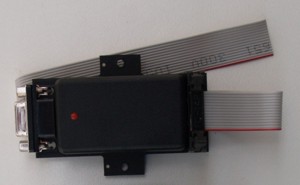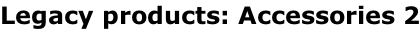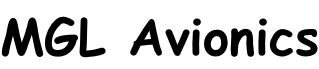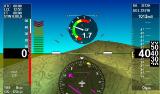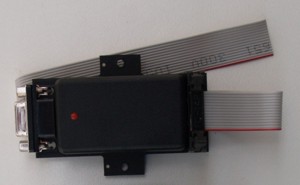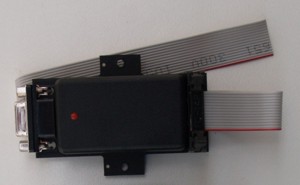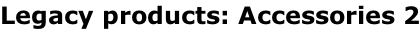


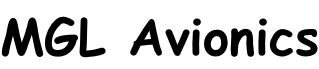
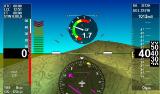
CNV-AT (Serial to Parallel converter for Airtalk to mode-c transponder)
This is a device that converts the serial altitude data from the airtalk protocol to Gillham codes suitable for connection to a mode-c transponder.
 CNV-AT Manual cnv-at.pdf (Filesize 374KB)
CNV-AT Manual cnv-at.pdf (Filesize 374KB)
Please note: This device is NOT required for Enigma, Voyager or Odyssey as these instruments have a built in encoder.
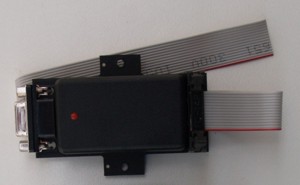
CNV-ALT2 (Serial to Parallel converter for smart single ALT-2 to mode-c transponder)
This is a device that converts the serial altitude data from the ALT-2 smart single to Gillman codes suitable for connection to a mode-c transponder.
 CNV-ALT2 Manual cnv-alt2.pdf (Filesize 430KB)
CNV-ALT2 Manual cnv-alt2.pdf (Filesize 430KB)

Airtalk to PC Cable Interface
This cable is used for the direct connection between your computer (or notebook computer) to your Stratomaster Flight, Stratomaster Extreme or Stratomaster Ultra instrument.
This cable can be used for the download of the instruments flight log or it can be used to upload new software into your instrument.
Note: This cable is included in the flight log download key package.

USB to Airtalk interface (Note: No longer in production)
USB to Airtalk interface. This small device converts a PC USB host port to USB. Can be used with Flightlog program, Ultra, Extreme and Flight instruments (not required for Enigma unless for special applications).
Can also be used for airtalk firmware update programs (note: only newer update programs can use USB).
USB to Airtalk interface installation document (PDF file)
USB to Airtalk drivers for PC (Windows 2000 and later only) (ZIP file)
The USB drivers for this interface are not included with the USB converter. They must be downloaded here and installed on your PC. Unpack the contents of the ZIP file into a folder on your PC, then execute the program "preinstaller.exe" that is included in the ZIP file. After this, connect the USB converter and follow the normal Windows USB device installation. Details of this in the installation document.

Flight Log Download Key (for Ultra, Extreme, Flight only - no longer in production)
This unit is used to transfer your instruments flight log details into our Flight log program.
All you have to do is every now and then connect the key to your instrument to update any new flights you have done since the last time the key was connected.
Once the data has been downloaded into the key it can then be connected and transferred to the Flight log program running on the PC.
Note:
Airtalk to PC interface cable included.
Flight log software not included - It can be downloaded here.
This device cannot be used with Enigma, Voyager or Odyssey - these instuments use a SD card to transfer the flight log to the Enigma Flight Planner program.