


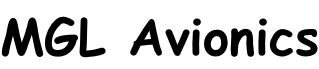
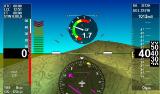
Details of current firmware upgrades since first release:
11 March 2025 Version 1.1.2.7
Improved audio output quality for Lite versions.
Fixed a bug -
13 June 2023 Version 1.1.2.3
This update contains accumulated fixes and additions throughout the EFIS since the previous release.
Automated missed approach based on RPM now working correctly in all cases (mostly relevant for GLS approach with AP engaged).
Holds will now resume previous navigation (active waypoint or active GLS approach etc) if canceled. Hold cancel moved to NAV menu for faster access.
Minor changes to holds activated in active flightplan -
Fixes related to numeric entry of lat/long in certain modes. Fixes to deletion of waypoints in supplemental database in relation to flight planning tool.
Bus monitor addition to restart stalled communications related to internal devices -
Changes throughout system to accomodate longer filenames -
12 September 2022 Version 1.1.2.2
Added support for Microkit Wifi interface to HS RS232 port 1 on iBOX based iEFIS systems (RS232 port on rear of panel).
Added selectable fuel level alarms (similar in function to engine related alarms). Applies for all tanks. Note: Use with care and should only be enabled if fuel level readings are reliable and repeatable.
Added support for new iBOX V2
Increased Watchdog timeout interval to prevent system restart if card storage operations take longer than usual.
9 February 2022 Version 1.1.2.1
Fixed minor issue -
This release also contains support for the MicroKit Wifi interface (flightplan upload)
17 September 2021 Version 1.1.1.0
It has been a while since the last update, This version release includes several relatively minor additions including screen designer functionality for Throttle position -
Added option to select larger traffic diamonds on maps (under traffic monitoring setup menu).
Added digital input functions to allow control of some audio panel functions via switches. COM1,COM2 Audio On/Off, COM TX selection and phone answer/hangup. There is also a function to popup the audio control panel on the screen via switch.
Fixed a small issue related to using RDAC units for 91xiS and ULP engines. With engine ECU off the RDAC sends a RPM of 9001 as easily visible indication. In order to prevent this from triggering hobbs this RPM is ignored but only in case a certain messsage is received on the CAN bus from the RDAC that is only sent by these RDAC versions. This is sent every 4 seconds but the timeout was set to 3 seconds. This could, depending on message timing result in the hobbs counting at about 1/4 rate. It however works correctly with ECU communicating.
9 December 2020 Version 1.1.0.5 (Note: version 1.1.0.4 was only released as beta)
Improved video timing for VGA output (for standard timing selection in Operations setup menu).
Added: A collection of new touch fields for Screen designer: Reset G-
Added a new Oil/Fuel pressure sender type: UMA 0.2 to 4.7V range.
You can now add a N16 navigation receiver or a combination V16/N16 as NAVCOM as COM2 -
13 March 2020 Version 1.1.0.3
Added: Selection of baudrates for ADS-
Fixed: iEFIS Lite, latest generation uBlox GPS receiver can blank out satellite bars in viewer if it is tracking a large number of satellites -
11 December 2019 Version A 1.1.0.2
Added: Simple Status display component: SP-
Added: Support for A16 intercom system. This takes the form of a display identical to that of the A16 Razor control.The A16 can be supported by means of a new screen component that can be minimized (touch to maximize) or displayed maximized at all times. In addition, the A16 control has also been added to the Equipment button and is available even without any custom screen design. To enable the A16 control, configure the selected RS232 port in the Serial Port routing and setup menu and restart the EFIS. View the A16 manual on how to configure and operate the A16.
22 October 2019 Version A 1.1.0.1
Fixed isses related to merging code from the MX1 development -
Menu bottom bars where missing as well (not applicable for Discovery) -
Added ability to fix units for speed tape (Screen designer).
25 September 2019 Version A 1.1.0.0
This release combines some of the internal improvements made to the firmware based on the MX1 EFIS development where the G3 firmware in turn was used as foundation.
Added: Option to disable 1090ES with Trig transponders using MGL interface. This can be used to suppress sending conflicting information from both the transponder as well as 987Mhz ADS-
Changed: For all EFIS pages: Raster maps now have their own layer settings on a per page bases. This includes NexRAD Weather overlay and also drawing airspace data over the raster map (the old function that was global to all maps in Navigation setup has been removed).
The Map menu now has functions to enable/disable these overlays for each page.
Added: Screen designer now has a function to allow unpacking of a dfile.bin file -
15 February 2019 Version A 1.0.4.5
Introduced support for new internal Date/Time format which is now being rolled out across all our products. This change is largely transparent to users. The change eliminates occasional temporary date errors (off by one day) by improving the algorithm used while extending the usefulness of the format in excess of the next 100 years before rollover.
Added: 8 additional analog channels via CAN bus extender are now also recorded in flight data.
Added: Rotor RPM now recorded in flight data.
Added: New protocol to control internal autopilot from external sources. This forms part of a NASA research project.
1 February 2019 Version A 1.0.4.4
Added required GPS functionality to qualify internal EFIS GPS to TSO-
Added dedicated diagnostics page for SP-
Added display of satellite RX level bars and positions to GPS status display for SP-
Added new setting in transponder setup to flag installed 1090ES and/or UAT receiver (Required for DO260B)
Added function to clear internal GPS track log (option available after creating Google Earth KML files on external SD card.
Updated internal data tables related to World-
Please note: Both Trig transponder interface and SP-
13 December 2018 Version B 1.0.4.3
Added: Support to feed through OBS to Razor or Vega control via either V16/N16 combo or N16 on its own
Changed: Added a bit of delay into programming Firmware into some CAN bus devices for devices that need more time to process a sector.
12 December 2018 Version A 1.0.4.3
Added: Support for new generation touch screen (PCAP type) phased in for Challenger devices.
Added: Support for new relocatable screen modules. This allows the creation of screen functionality in modules that can be installed and then allocated to a page and position on that page on the EFIS itself. This is described in the iEFIS alteration guide document which has been updated.
Added: New functionality to support altitude tracking displays (altitude guidance). A pre-
Added: Support for Radar/Laser based altimeters. Supported at this stage: AgLaser (see www.agnav.com). Works with newly introduced altitude guidance functionality.
Added: Selection of standard timing for VGA output (Challenger and Explorer regular EFIS systems). The current EFIS systems use timings at lower refresh rates that some monitors do not support. The lower refresh rates tend to result in lower EMI and should be chosen if the monitor supports the refresh rate. Selection is in Operations Setup Menu and is applied on next system restart.
Changed: To support user relocatable screen modules the built in text editor is used. This now uses insert mode as a default as it is easier to use for long lines.
Fixed: Firmware updating of CAN based devices was broken since firmware updating of V16/N16 was added.
16 August 2018 Version B 1.0.4.2
Fixed: Explorer Lite supply voltage monitoring did not work after last update.
15 August 2018 Version A 1.0.4.2
Modified Universal TC channel monitoring. In the past you could assign up to 4 TC channels per RDAC for universal temperature monitoring use (i.e. Not EGT or CHT). You can now do so for all 12 TC channels per RDAC. Consequently the setup for this has been moved to its own menu for each RDAC.
Added: Support to update V16 and N16 radio firmware via the EFIS.
Changed: Filemanager will now group folders and files when sorting filenames.
19 June 2018 Version B 1.0.4.1
Added variable start of glide slope maneuver point. You will find this in the autopilot pitch control setup menu.
The default is 1/2 DDM (as it is now) but you can move the initial intercept point closer to the glide slope which also affects the following points. Your choices are 1/2 1/3 1/4 and 1/5 of DDM.
This is effective for both approaches via GLS as well as Nav radios via RS232 (such as SL30 and family as well as the N16).
6 June 2018 Version A 1.0.4.1
Fixed protocol issue related to the Trig VHF radio which could result in incorrect frequency display on the EFIS for a few 8.33Khz channels.
Fixed an issue that would cause the flightlog to not show in the menu once it grows larger than about 450 flights.
Added support for MGL SP-
Updated GPX flight plan import to support two more variants (I whish everybody could stick to the same format !)
23 March 2018 Version A 1.0.4.0
Added: Native support for MGL V16 transceiver and N16 Navigation receiver (Common entry: MGL NAV/COM in serial port setup and routing menu -
Changed: AP control panel reduced size and able to move further right. Also remembers location if started from AP button.
Changed: AP now uses GLS algorithms to follow glide slope in case of nav radio approach. Condition: ILS activation must occur below glide slope.
Changed: All automatic settings of OBS have been removed -
Changed: Fuel/range endurance now has one menu per RDAC.
Fixed: Index creation for EasyVFR plates did not work, saving to external SD card would write to PocketFMS folder instead of root folder if EasyVFR was installed.
15 December 2017 version A 1.0.3.9
Added: Support for Georeferenced plates from PocketFMS EasyVFR. Export your plates onto an SD card card and use them from that card on the EFIS. Fully functional including plate overlays on moving map and automatic zoom based on plate area coverage when on highest zoom level -
User manual for EasyVFR plates: click on this link to download PDF file.
Added: Support for blank tags in GPX import.
Added: Support for GIF89a file format images for raster maps (relevant for those using Mapmaker2 to merge their own map tiles into EFIS compatible map files.
2 November 2017 version C 1.0.3.8
Changed: Lean mode display now honors EGT/CHT channel assignment in Engine setup menu rather than being fixed.
Changed: With RS232 based NAV receivers, glide slope will be ignored for AP vertical control unless ILS has been selected as current navigation source.
22 August 2017 version B 1.0.3.8
This update fixes a problem that can lead to repeated system crashes if the “roller altitude” screen component is used in a custom screen design AND it is set to use an edged font AND set to use the large readout.
Also enabled the digital outputs setup menu for use with an iEFIS Extender for “Lite” versions.
7 August 2017 version A 1.0.3.8
Critical update for all “Lite” devices: A recently discovered configuration issue related to the G3 processor can lead to random and difficult to repeat issues with the two RS232 ports. This does not affect all systems but we cannot predict which systems are affected and which systems are not. This firmware update fixes the issue.
In order to accomodate a new batch of static RAM chips with slightly slower access times the RAM signal timing has been adjusted slightly. This has no affect on existing systems.
Added: New output function: Active when playback of audio active. This function is currently relevant for “lite” systems only and not available for regular EFIS systems.
5 July 2017 version A 1.0.3.7
Added: Audio on/off switch functionality. You can enable audio on/off functionality in the Operations Setup menu. If you do enable this you get a new function in the action menu to enable/disable audio. You also have an option to add a audio enable switch to one of the digital inputs. Note: This does not suppress Vario or AOA sound signals, only voice and the GLS markers.
Added: Support for TABS GPS systems based on NexNav’s Micro-
Note: This is a standard NMEA feed but at a baudrate of 115200 -
Note: Users of the MGL Trig interface require a firmware update for the Trig interface to allow SDA=2 and SIL=3 to be transmitted. This will be made available shortly.
Fixed: Transponder squat switch selection was not saved.
Fixed: Alarm field component -
11 June2017 version A 1.0.3.6
Added: ADSB data recording function. This is available under the ADSB setup menu and if activated will record the data feed from an ADSB receiver to the external SD card in a file called ADSB.REC. This file can be sent to MGL for analysis in case of issues with various types of ADSB receivers now available.
Fixed: The previous release introduced a bug that would cause iEFIS lite versions to start up as slave systems.
Improved: RS232 port behavior in case of multiple iEFIS systems joined together (master/slave operations with automatic change over).
Improved: behaviour of system if using external NMEA data as primary GPS (with internal as backup) in case not all typical NMEA messages are sent by connected device.
9 March 2017 version A 1.0.3.5
Added: Support for MGL TABS C199 certified GPS (add-
Added: Support for Ping Mode-
Added: In-
Added: Ability to save diverts as flight plans. This allows usage of the divert facility to quickly create simple flight plans. Define the divert but do not activate it (so the divert appears in blue) -
Added: Support for any 2020 mandate compliant GPS source on NMEA port based on NexNav Micro-
Added: Additional digital input functions: EFIS page change, EFIS page info section change, Baro pressure change.
Added: Preliminary support for new MGL V16 radio, N16 Navigation radio and T16 mode A/C/S Transponder.
Added: Preliminary support for new MGL Razor EFIS control extender range “Razor CONEX”. A range of 3.1/8” color touch screen instruments which “farm out” certain EFIS functions like COM and NAV as well as Autopilot controls etc.
Changed: Complete overhaul of internal GPS system simplifying setup while supporting many GPS sources selected in intelligent fashion for backup purposes. View new manual on the revised GPS system for additional information.
Changed: New GPS status information display with enhanced information and a cleaner layout. Also displays GPS accuracy information in format required by certified systems (if such a system is fitted).
Changed: Manual route point selections will no longer set altimeter bug to current altitude.
Changed: Lowered limit of Vs speed for Rotor craft applications.
Improved: Digital inputs behavior on active low setting for some functions.
Moved terrain on vectors maps slightly for northern hemisphere to better match actual terrain.
11 November 2016 version A 1.0.3.4
Added: Diagnostics function for AOA. Shows actual pressures measured at various ports. Note: For iEFIS will iBOX requires update of iBOX Firmware version 20 to use this function.
Added: Diagnostics function showing RDAC message receive count for various messages on CAN bus. Can be used as a useful tool to check quality of CAN bus installation. Message counts remain very similar over a long time period. Missing messages result in big differences to the counts. Caters for up to 4 RDAC units.
Moved: “Lite”: Internal gyro bias reset and gyro rate selection menu moved into “Horizon setup menu”.
Changed: “Lite”: External HSI sources setup menu removed as it is irrelevant.
Fixed: Autopilot “disengage” button on AP control window would result in 180 degree turn rather than disengage.
19 October 2016 version A 1.0.3.3
Changed: Map pan mode now reads points from database rather than from cache. This means the map can show points (waypoints, airports, navigation points, etc) even at further distances from current position.
Changed: Map track (GPS magenta track line) now follows great circle track between points (same as HITS/HSI).
Changed: Map direction to fly to next waypoint now obeys great circle rules (on westerly or easterly headings, not on equator, will change heading to follow great circle track.
Fixed: Airframe mainenance timer was not operating in correct units of measure (Lite versions -
10 October 2016 version A 1.0.3.2
Added: Simulator now has a new mode to simulate a “Lite” EFIS (select under Project menu).
Changed: All RPM sources (8 total over 4 RDACs) can now be shown as a percentage relative to a 100% RPM value. This value is now in each RPM setup. The previous single RPM percentage setting in the Rotor craft setup menu has been removed.
Note: If you are using this currently -
Changed: For “Lite” EFIS Trig VHF radio on RS232 port 1 is no longer supported due to a problem that can cause an error message on the radio. RS232 Port 2 and any port on the iEFIS Extender are OK.
Fixed: For “Lite”: Virtual fuel level calculations decreased too rapidly if fuel flow via injector monitoring was used.
Fixed: Occasional triangular shaped flashes of sky area in terrain (highly dependent on proximity to oceans).
Fixed: Status components for 4 x AHRS, 4 x Compass and the ECB -
23 September 2016 version C 1.0.3.1
Minor update: Simulator now has simulation for all possible 4 RDACs.
Fixed an issue where assigned user names for digital inputs where not saved.
Modified communications for Trig radio modules to better support Trig control heads (May still need further refinement, it’s turned out to be tricky -
8 September 2016 version B 1.0.3.1
This minor update fixes a few issues reported since the last update, the most important issue affects the new high resolution terrain in some parts of the north western hemisphere.
18 August 2016 version A 1.0.3.1
This update introduces use of the high resolution terrain rendering in the synthetic vision. High resolution terrain is used when altitude above terrain in your flight path ahead is less than 2000ft. Above this limit the low resolution terrain is used to give a large range (the system supports terrain look ahead based on around 1 million square KM area of terrain at higher altitudes.
Note that the high resolution terrain that is preinstalled covers the area from 60 degrees North to 60 degrees South for the entire planet. Resolution is 7.5 arc seconds throughout this area. Data originates from the Space Shuttle terrain mapping mission.
The high resolution terrain is installed by the factory in the terrain folder of the EFIS. It is also available from http://www.mglavionics.co.za/g3terrain.html for use in the simulator or for reloading.
The update contains a further set of additions and fixes: MAP alarms now added, some fixes for flight plans on AP, TCTemp alams etc.
8 July 2016 version A 1.0.3.0
This release brings with it the usual round of minor fixes for reported problems. The most notable fix is elimination of the repeated waypoint arrival message if arriving at the last waypoint in a flight plan. Also handling of filenames that are longer than 31 characters are now correctly truncated at operating system level so these files can be properly opened, deleted etc. Filenames that are longer than 32 characters should not be used however -
Additions:
Confirmation dialogs for ending or flipping a flight plan
New menu item: Readout of all hobbs, tach and airframe timers (this means it is no longer necessary to make provision for this on a normal screen).
Changes:
The most notable change is related to the GLS system. This now works in a way that emulates a real ILS closer. Also, you can now arm a GLS approach without the current navigation solution changing. The armed GLS results in the HSI showing the solution for the GLS in addition to the current navigation solution (which could perhaps be a GPS track to a waypoint). The same goes for activating a GLS via an intercept. The HSI now also shows textual indicators showing “ARM”, “ICP” or “ACT” to show the state of both real ILS as well as GLS.
The GLS, once armed will activate automatically when certain conditions are met:
1) You are within +/-
2) Your track is pointing within +/-
3) Your distance to the theshold is less than your intercept distance (in GLS Setup) + 2 miles
4) You are below the glide slope
The Glide slope indicator will show a flashing “GLS” if you are above the glideslope if GLS is started in any mode.
27 May 2016 version A 1.0.2.9
Added: Full native support for Trig Avionics TY9x VHF transceivers either as remote box or with Trig’s control head connected. Please see installation manual for this: Trig radio.pdf Note: may require firmware update of iBOX or iEFIS extender in case of a “Lite”.
Added: Support for a new AOA source. You can configure an analog input as source for the AOA indication using a DC voltage. The I/O manual has been updated with details. This can also be used for testing by applying a variable DC voltage.
Added: (Experimental) A user defined way of influencing tones for the AOA warning. This can be used to create specific audiable “target” ranges for certain flight phases. It is also possible to configure a digital input to switch this on or off.
Added: “Super zoom” with automation for plates. Should you select a plate that covers a fairly small area typical for airport layouts the system will automatically zoom to the full extent of that plate if your position is within the area covered by the plate and on-
Should you leave the plate area the map will return to the previous mode and zoom.
Fixes: A raft of fixes for problems reported since the last update are also included as usual.
1 April 2016 version A 1.0.2.8
Changed: The plates system has been completely redone and folded into the map system. Major additions are the display of georeferenced plates on moving map images as well as the ability to now store plates on the internal EFIS storage in addition to be able to use them directly from the external SD card.
A new manual dedicated to the plates system is available on the iEFIS documents page.
Added: Gain adjustment for altitude measuring system. This allows for fine adjustment of altitude deviations at high altitudes to cater mostly for sensor aging over time. A document describing its use is on the iEFIS documents page. Please note that this feature requires that the iBOX firmware is updated to version 16 (link at top of this page).
Fixed: Tach2 (RDAC 2) calculation incorrect.
26 February 2016 version A 1.0.2.7
Changed: Airspace drawing and touch info functionality. Airspaces are now de-
Added: Fuel ecomomy text item (under the misc tab in screen designer). Shows distance for a given quantity of fuel. Uses fuel flows as setup in your range setup menu.
Changed: List of airspaces for airspace information displays are now list rather than menu based. This removes limitations on number of airspaces shown for a given position. Relevant for some very busy airspace areas.
Changed: New text position engine. Finer resolution for conflict detection. Now applied to map icons and related text in a priority scheme, airspace information drawing and all text items on the vector map (cultural part). This controls clutter by suppressing items when this would result in a conflict and is thus dependent on zoom level. Most effective at low zoom levels and high item density.
21 January 2016 version C 1.0.2.6
Improved: alignment of raster map tiles at high latitudes
Added:NMEA RMC now includes magnetic variation field
Fixed: ATR radio connected to internal port would crash system
Fixed: Lite systems loading very large number of airspace definitions on startup would cause AHRS to not work as initialization was delayed too long.
1 December 2015 version A 1.0.2.6
Added: For waypoint selection (goto, airports, viewers and editor): Ability to use rotary controls to scroll, page and select.
Added: Spread spectrum clocking on all peripherals, RS232, CAN bus as well as LCD display. This “spreads” EMI spurious emissions over a larger frequency band thereby reducing peak power at any one specific frequency. This aids in suppressing radio RX noise from EFIS in compromised installations.
Fixed: When changing from a map page showing the World image to a page showing a raster or vector map, sometimes the last zoom level for that page was ignored and it remained on the zoom for the World image causing the World image to show.
Changed: For all “Lite” versions. As these devices do not have a video output that needs to operate at set screen refresh intervals it is possible to reduce the refresh of the LCD screen by a great margin without visible effects. This has the effect of greatly reducing EMI at VHF frequencies. Lite versions are often installed in severely compromised installations so this helps a lot.
17 November 2015 version A 1.0.2.5
Changed: Analog/digital inputs and outputs and related alarms. All possible 16 analog or digital inputs can now have an alarm associated.
New manual: iEFIS analog and digital inputs and outputs.
Added: Support for iEFIS Extender on CAN bus to add 8 analog or digital inputs and 4 digital outputs (works for both regular and “lite” iEFIS).
Note: Current iEFIS Extenders require a firmware update to support this -
Added: Touch field support for outputs -
Added: ADI inspired replacement for “sky circles”. At high pitch angles you now see an ADI depiction of the sky or ground. Correct positioning of zenith relative to attitude.
Added: Support for direct connection of simulator to Microsoft Flight Simulator. Method of connection is the same as used with the older Odysey /Voyager system and described here. Note: requires fairly fast PC. If using autopilot, enable servos and use maximum servo magnitude settings available. Does not simulate yaw servo, only bank and pitch.
Fixed: When selecting plates viewer from MAP menu system could crash (OK if selecting from softkeys).
Changed: For iEFIS Explorer Lite and iEFIS Discovery Lite -
13 October 2025 version A 1.0.2.4
Added: “ObserveMe” feature. High pitch angle visual attitude display. See document here.
Added: Aircraft side and rear view as option in “simple attitude” screen item.
Fixed: For “Lite” versions: Calculated tank from fuel flow drained too fast.
7 October 2015 version C 1.0.2.3
Changed the way map diverts are done if you are in map panning mode. To simplify operation, if panning is active, and you select “divert” you now define ONE divert point and the map goes back into panning mode while the divert definition phase remains active -
In case pan is not active, then operation remains as before.
6 October 2015 version B 1.0.2.3
Fixed issue with “Lite” -
Removed setup option for “nearest airports mode” as no longer needed.
Fixed small issue with touch detect on flight plan if used from “FPLAN” button.
2 October 2015 version 1.0.2.3 MAJOR UPDATE
New windowing system. Most popup functions have been moved to this common interface. Some windows can be positioned (remembers this during power off). Multiple windows can be opened at the same time -
To move a window press the move icon in the window bar (windows that cannot be moved do not have such an icon). The display now shows you a message to indicate the new position. Touch the new position. You cannot place a window in such a way that part of it would leave the active display area or obscure other controls -
New flightplan system.
The old route system has been removed. Live flightplans have been replaced.
Flightplans are now always "autoadvance".
New flightplan creation tool, easier to operate and more functionality including textual entry of a flight plan with geographic positions in ICAO format: "KLAX 503010N08923W" would be a two point route from KLAX to a point at N50:30:10 W89:23:00. You can enter multiple points on one line, up to 250 characters
at a time. If you use an identifier (such as KLAX) and this cannot be found in any database (including your suplementary database) the import stops at that item with a message. In that case either correct the identifier if you had it wrong or try using coordinates or simply pick the location directly from the map.
As it is possible that identical identifiers are used for multiple items -
New waypoints are always added behind the waypoint shown with the highlight in the flight planner so you can add to the end or insert as needed. You can edit active routes -
The old "route" softkey button has been replaced with a "FPLAN" button.
This brings up the flightplan manager if no flightplan is active. If a flightplan is active it pops up the flight plan window showing the current flightplan, where you are and flight plan information for points ahead as well as a few points behind (so you always know how far you are away from the last waypoints).
Tap any waypoint to select it (background turns purple) -
Press "hold" to set a standard right turn hold on the selected waypoint. Hold bearing is the exit bearing from that point -
Tap on the red HOLD to change to left hand hold or cancel the hold.
If a divert is active -
Use buttons or rotary controls to move beyond visible waypoints for longer flightplans.
To select any waypoint as active -
Each label, unless set to show fuel info will show track to next waypoint in magnetic and true as well as ETA and ETA.
Press "flip" to flip the flightplan around the current position. The last waypoint becomes the next waypoint and you can retrace.
Press "fuel" for live fuel burn estimates along the flight plan.
Press "manage" to open the flightplan manager.
Press "EndFP" to cancel the flightplan (current waypoint remains active).
The flightplan "popup" is also available as component you can place in your screen design with three different font and sizes selections.
This enables you to create a "flightplan" screen where you can see a permanent representation of the flight plan.
Note on holds inside flightplans:
if a hold is ahead but you have not reached the hold fix yet, you will continue to the hold fix. if you cancel the hold you continue on the flightplan as normal.
On arriving the hold is activated. If you cancel now the next waypoint in the flightplan becomes the active one.
The flightplan system has fundamentaly changed. The old system originates from the time where memory was a luxury so the flightplans where operated directly from the flightplan (route) file. To make this possible, waypoints occupied always a fixed number of bytes in a binary format.
Now the flightplan is loaded into memory for execution. The maximum number of waypoints you can now have is limited (previosuly it was only limited by disk space and filesystem restrictions). The limit is a very generous 1000 points (about 10 times more than competing systems). However most flight plans would need far less than 100 points to be fair.
Due to this, it is now possible to use other flightplan source files -
New radio interface function: Direct frequency selection from nearby airports.
Press the "A" button. The closest 6 airports that have frequency information in the database AND are less than 200 miles from current position are shown for selection. Select desired airport, then select desired frequency. if only one airport qualifies, airport selection is skipped.
New radio setup in Operations setup menu:
Send frequencies to active or standby. This applies to all functions where you can send a frequency to a radio.
Note: Some radios only allow setting of standby frequency.
New built in text file editor. Makes it easy to edit frequency list and other items. Will also be used in future to edit some new configuration settings.
In this release there is a new menu item to edit the frequency list for the COM radios. This function is now also used for checklists. Both functions are now accessed in the system setup menu in the location that used to be the checklist function menu -
As part of the general upgrade of the system, countless small improvements have been sprinkled across the system and also a few minor bugs where found and have been squashed.
5 August 2015 version 1.0.2.2
Changed: Flap speed warning now repeats every 8 seconds while any flap speed exceeded.
Added: Comprehensive new functionality for system backup and restore including cloning of a system. Manual for this at this link.
24 July 2015 version 1.0.2.1
Fixed range rings for new raster map engine.
Added support for vendor supplied signed raster maps (typically used for subscription products) with ability to use up to 5 different vendor maps concurrently plus of course the normal free maps.
Added support for Explorer Lite.
11 June 2015 version 1.0.2.0
Added track up raster maps support for maps created with MapMaker 2 (Raster maps new format).
Added ability to choose from several raster map suptypes identified by file name extension:
.MAP (standard), .VFR .TAC .HIG .LOW .IFR .WAC. These files are standard Mapmaker 2 files with the file extension changed to allow use of maps of various categories.
Map selections (Raster, Vector, Plates, North up, Track up as well as Raster map subtype) are now selected and stored on a per page bases. This means you can have for example a Raster map North up on one page, Vector track up on another and plates on a third. Your selection is maintained through a power down cycle.
Selection of map type (Raster, Vector, Plates) done using the “mode” button after touching the map. The buttons now show current selection (not the next option as previously done).
Plates have a new option.: A new button called “Plate” is available. This is used to select another plate from your last airports selection. This means, in order to select another plate from the same airport you do no longer have to reselect that airport.
Added ability to update firmware on V6 and V10 radios connected to a RS232 serial port (Current compatible firmware files will be made available shortly).
Fixed: If very large airspace databases are used (containing many thousands of airspace boundary definitions) it was possible that the system would restart when processing this data. This was caused by the systems watchdog system causing a restart as the process was deemed to take too long.
Fixed: Some digital input alarm settings where not stored during a power off cycle.
13 February 2015 version 1.0.1.9
Changed: Increased traffic warning audio alert interval
Added: Vario tone generator with options -
Added: AOA tone generator with options -
Note: For regular iEFIS tone generator requires an update to the iBOX to version 13 (see firmware update link above). Also see new manual for the Tone Generator on the iEFIS documents page.
Added: New “Equipment” button. Direct access to COM1, COM2, Transponder, ADSB and NAV radio panels (no screen touch required for regular iEFIS).
Added: (IEFIS Lite only): Support for Rotor RPM on RDAC XF RPM input 2. Set RPM2 pulses/rev to zero in setup and use Rotor RPM pulses/rev.
Fixed: iEFIS secondary LAN input did not work.
5 February 2015 version 1.0.1.8
This release is mainly a fix for various reported issues. It is a recommended update.
Fixed: Sometimes, when changing screens the system would reboot.
Fixed: Discovery: Airport search with or without plates selection from airport menu if activated from map touch would cause undesired conflicts with the left hand touch buttons which would be invisible but still active preventing user entry.
Fixed: Discovery: GPS-
Added: Transponder and ADSB control: Pressing Mode rotary control now closes the transponder and ADSB control.
This release includes first support for the iEFIS extender module (in this release for the “Lites” only). There is a new option in the Equipment Enables setup menu to enable support. The Extender is connected to RS232 port 2 on the panel which morphs into a high speed data link for this purpose and it can also be shared amongst a dual “Lite” panel installation. The Extender adds 5 RS232 ports (giving a total of 6), 8 analog and digital inputs, OAT sender input, 2 CAN buses and an AOA pressure sender.
28 January 2015 version 1.0.1.7
Added: Rounded, filled rectangles may now have transparency (alpha blending)
Added: Backcut component now works for maps. This allows for example the display of a small map insert on the horizon display. To further enhance this, the map screen item editor now has full functionality so you can fix many map display options for a page including fixed zoom levels. How to use: Place backcut component BEFORE map in screen designer, make it same size as the map. Horizon drawing must be before backcut component (The horizon is normally the first item in the list anyway). With this order, horizon is drawn, then the map is copied onto the horizon (the backcut item does that) and then the remaining “live” items of the map are drawn, such as the airplane symbol.
Added: Special text items:
-
-
-
-
Added: New touch field -
Added: General purpose “reminder” in action menu. Enter a time in minutes and it starts counting down -
On multiple panels, each panel can maintain its own timer.
Added: Bargraph, Line bargraph, Bug bargraph: New property allowing use of single bargraphs assigned to a particular EGT or CHT channel.
Added: Flight detection now has three options: Manual, Automatic and a new external signal on a digital input.
Lite only: Mode-
28 November 2014 version 1.0.1.6
D 1.0.1.6 9 January 2015
Relevant for iEFIS Lite only: Fixed up serial port allocation checks which could result in a false positive on the lite.
C 1.0.1.6 9 December 2014:
Relevant for iEFIS Lite only: Added missing supply voltage display calibration.
B 1.0.1.6 3 December 2014:
Releavant for iEFIS Lite only: Fixed a problem related to internal RS232 ports assignments.
Added: Further developments to new traffic system. Traffic display now sorted by distance.
Added: Yellow halo around traffic symbol to aid in better readability.
Added: Traffic display on Synthetic vision (if no map on same page). Traffic shown as 2D similar to map with the closest target tracked by rubber band for extra visibility. Also distance to that target shown. Enable traffic display on SV in 3D setup menu.
Changed: HSI turn point indictors changed from triangles to lines.
For “Lite” users:
Added: Support for external OAT sensor connected to RDAC spare input. Selection of input is in the “Internal and external sensor setup menu”. Note: In addition to the MGL standard OAT probe it is also possible to select a K-
14 November 2014 version 1.0.1.5
“B” uploaded 17 November -
Added: “Lite” -
Added: Turn point indicators on HSI -
Added: HSI size can now be made much bigger (screen designer)
Added: AHRS pitch ladder can now bank if desired (3D setup menu)
Added: Digital input functions:
Stopwatch start/stop/reset
Countdown timer start/stop
Alarm acknowledge
Added: New autopilot yaw control functions: Static and Dynamic Yaw feed forward with setups in the Yaw control setup menu.
Upgraded: Entire traffic system replaced, new traffic symbols, traffic information display, traffic information from map touch location. With ADSB source, information displays all available information for traffic target.
Added: ADSB status indicators on ADSB state display: T = traffic received, X = Text item received (TAF, Metar etc), C = Wx Conus, R = Wx regional received. Indicators show if any item received within last 30 seconds.
Changed: AUX1,AUX2 caution temperature raised to 120 degrees C.
Fixed: Several small issues related to “Lite” user interface.
Fixed: Analog arc -
31 October 2014 version 1.0.1.4
New: First official iEFIS Lite release code included
Added: New RPM setup functions: Decimal multiplier or division plus rounding to nearest 10,100,1000
Fixed: Fairly rare rectangle drawing function would hang if rectangle to be drawn has zero height or width
16 September 2014 version 1.0.1.2
Added: New software fault tolerance management system and two independent watchdog systems.
Added: Bank and pitch angle numeric readouts (text items in screen designer).
Added: Mach number readout (text item in screen designer). Mach number calculations based on ambient pressure up to GPS transition altitude and standard atmospheric models above that to 300.000 ft. Mach number calculations correct for subsonic, transonic and supersonic regions up to mach 5 subject to valid differential pressure ranges from airspeed sensors (high and low speed sensors). Mach number calculations can be enabled in the ASI setup menu. Note: Requires update of iBOX firmware to version 11. Differential pressure range low speed iBOX: 0.1 Bar. High speed iBOX: 0.5 Bar (pitot -
Changed: New velocity vector algorithm for high accuracy 3D vector display, larger “VV” vector indication.
Added: Many new alarm based digital output functions.
Changed: Modifications to 3D engine to reduce artifacts.
Added: New Map touch function to create waypoints directly by map touch. Waypoints are saved in the supplementary waypoint file.
Fixed: In some cases a DMA interrupt race condition could result in an apparent system hang (freeze of the screen).
Version “C” amendments:
Implemented new requirements for Navworx transceiver as per new ICD.
Fixed AP tendency to favor left turns for large, sudden course changes.
Version “D” amendments:
Repaced SD card low level write routines with a new construct that can handle the high data transfer rates without resorting to use of a DMA controller for greater overall control of the write process from a timing point of view.
27 August 2014 version 1.0.1.1
Added: High resolution GPS track log with direct export to Google Earth format (KML files). Tracks include altitude and can be displayed in 3D using any Google Earth viewer. Tracks are exported on a per-
Changed: Internal Flight Log (Flight Folio Log) now exports in standard ASCII Text file format.
Changed: HITS now drawn with more pleasing lines.
Improved: GPS stearing behavior with new Intelliroutes and Diverts.
Changed: Long filename directory details could crash Windows (if long filenames exported by EFIS).
Changed: Added several memory clearouts on startup (Video related).
Changed: More pleasing display of checkerboard pattern if selected for synthetic vision.
Changed: Autopilot bank lead in in case of large track changes (smoother lead in if high servo gain used).
Fixed: Possible system crash due to memory allocation problem if very high density of ADSB text messages received.
Fixed: ADSB transceiver altitude data can now be sent on single serial port (no more need for second RS232 port for Ikarus altitude). While this has been implemented a long time ago it never worked due to a documentation error.
14 August 2014 version 1.0.1.0
Added: Support for iBOX outputs. New Output setup menu under system Setup.
Added: New input function: Transponder IDENT switch (for EFIS remote control transponders).
Added: Refinements to new Multipoint Diverts to improve Autopilot steering if Diverts are closer than turn radius.
Added: New IntelliRoute functionality (Under Routes Menu). Automatic route system. First release provides two typical survey and search &Rescue patterns: Zig-
12 August 2014 version 1.0.0.9
Summary: This is a major release containing many improvements and new functionality. This release is based on extensive beta testing and test flights. The main aim is to improve operation and stability of the system, however many smaller enhancements have been added to the system at all levels.
Changed: New Touch screen driver with sensitivity adjust (System basic setup functions). Major related changes to the way internal communications devices operate (move from interrupt base to DMA base).
Improved: Live Flightplan, Flight planning tool, Waypoint editor, Checklist and other items.
Many fixes and performance improvements around the internal mapping system (raster and vector maps), Better feedback to pilot in case of missing data (missing map or terrain data).
Added: Retrack button (Map touch activated)
Added: Simple to use Multipoint map touch based divert functionality. This can be used with single waypoints (i.e. direct to) or with routes.
Added: Two level warning system if touch screen pressed too hard (possible mechanical damage). First level brings up a gray popup asking to reduce force. Second level brings up a firm red warning and also dims the screen to make it as noticeable as possible.
Exessive force (about 20Newtons or 2Kg/4lbs) or larger over a surface area of a finger tip will destroy the touch screen at that location. The touch screen is rated at 1.000.000 touches (single location) at a force of 3 Newtons (0.3Kg/0.6lbs).
Added: Screen Designer now has functionality added to allow selection of screen items that fall within a dragable rectangle. This makes it very easy to select multiple related objects (for example to move or delete them).
Version A 1.0.0.8 Internal release for beta testing
7 July 2014 version A 1.0.0.7
Fixed: Possible race issue related to internal DMA controllers could result in screen updates stopping.
Fixed: UTC offset now up to +/-
Added: Mode-
Added: Mode-
Added: iEFIS Discovery support in Simulator. Note: Not all default screens have yet been completed, they are ported from Explorer.
Changed: Serial port items selection now uses list selection to simplify use.
Changed: AGL over ocean now shows pressure altitude.
23 June 2014 version A 1.0.0.6
This update changes the way memory is allocated on the EFIS as recent Firmware additions related to the iEFIS Lite development are increasing pressure on certain fixed memory resource areas. This can lead to memory conflicts which can lead to crashes or other strange behaviour. The new scheme allocates sufficient resources for the “Lite” functionality without impacting on the normal system.
19 June 2014 version A 1.0.0.5
Fixed: Flight planning tool with raster maps showing and airspace overlay switched on (airspaces from Navidata) would show airspaces miss-
Fixed: Under certain conditions, terrain data would not show at correct location.
Fixed: A rare condition can interfere with vector map data caching causing a crash. This would require a single flight over several 1000 miles, over an area containing a high amount of map detail and viewing the vector map at lowest possible resolution (largest area) uninterrupted.
12 June 2014 version A 1.0.0.4
Improved polygon clipper plus black border around urban areas and water bodies in vector map rendering.
Fixed: Terrain could step out of sync with position under certain conditions.
Added: In waypoint status -
Added: Support for Dittel KRT-
9 June 2014 version A 1.0.0.3
Added: Support for new Raster map format (MapMaker 2 format ).
Changed: Longer startup delay until acceptance of transponder code from transponder.
Fixed: Check of transponder code validity on EFIS startup (stored code)
6 May 2014 version A 1.0.0.2
Fxed: At low zoom levels with World Map showing AND vector map selected map touch “Goto” would go to wrong location if you are not pointing North.
Fixed: Flight planner terrain background if in vector map mode would not always completely redraw.
Changed: Several changes to system to reduce risk of Jeppesen navdata install failure and also allow reinstallation under some circumstances.
Changed: Low level SD card read routines improved to allow retries on read failure for a greater variety of possible read failure types. This was prompted by the use of a no-
17 April 2014 version A 1.0.0.1
Fixed: Issue that could result in a secondary screen being slow to adapt to changing GPS track.
Changed: First installment of “prettifying” the user interface by using new gradient buttons. Also results in more consistent user interface and larger touch areas.
Changed: Touch field activated now shows with a brief semi-
| Contact us |
| How to find us |
| Map of the MGL Website |
| POPI |
| Military supply policy |
| iEFIS systems |
| iEFIS G4 |
| iEFIS Lite |
| iEFIS MX1 |
| iEFIS resources |
| iEFIS documents |
| iEFIS components |
| iEFIS Modules |
| V16 |
| V16 OEM |
| V16Technical |
| Using the V16 |
| Transponders |
| Garrecht Remote Mount |
| Sandia Transponders |
| Trig Avionics remote transponder |
| SP-12 ADS-B GPS |
| EFIS Accessories: Ferrites |
| Servo accessories |
| RDAC VD/VT |
| RDAC XF |
| RDAC XG |
| RDAC CAN (Rotax 912iS) |
| RDAC CAN (UL Power) |
| RDAC CAN MWB22 |
| SP-6 Compass |
| SP-7 AHRS |
| SP-9 AHRS |
| Legacy products: Accessories 1 |
| Legacy products: Accessories 2 |
| Legacy products: AHRS and compass |
| Southern Africa Navidata |
| Raster maps Southern Africa |
| Raster maps Eastern Africa |
| MGL Vector map and terrain data |
| Terrain data for G3 |
| Documents 1 |
| Documents 2 |
| MX1 Firmware Updates |
| iEFIS G4 Firmware |
| iEFIS G3 Firmware |
| iEFIS G2 Firmware |
| Odyssey/Voyager G2 Firmware |
| Odyssey/Voyager G1 updates |
| Enigma updates |
| CAN Devices Firmware |
| RF Devices Firmware |
| iEFIS G3 updates |
| G3 Beta |
| Updating G3 Firmware |
| iBOX V1 Firmware |
| iBOX V2 Firmware |
| iEFIS G3 - rebuilding internal disk |
| Odyssey/Voyager G2 updates |
| Update instructions for the Odyssey/Voyager G2 |
| Odyssey/Voyager G2 previous releases |
| Tools and applications |
| Development systems |