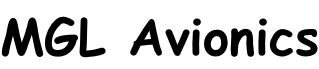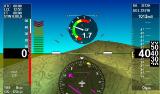Current iBOX firmware version: 21
Download the current iBOX firmware from this link
IBOX firmware update notes:
Version 21 fixes a calculation error related to using the non-linear ASI correction functions below 50mph or airspeed. Note: this update is only relevant if you use these functions in the instruments setup menu.
Version 20 adds support for AOA diagnostics.
Version 19 fixes the airframe maintenance timer - it was using incorrect units of measure.
Version 18 adds support for half duplex serial communications as required by new Trig Avionics VHF transceivers.
Version 17 internal release
Version 16 adds support for altimeter gain adjustment.
Version 15 changes the way differential fuel flow is reported. In previous versions, FF1 and FF2 on a per RDAC bases where used to derive a new differential flow value which required the differential fuel flow text item in the EFIS to be used. FF1 and FF2 would still report unchanged flows mostly in order to aid installation so you can see actual flows (for example in the RDAC diagnostics). This release changes that. In differential mode FF1 now has the differential flow while FF2 will read zero. For installation and testing the system can still be used in separate flow indication mode so this is not lost. The advantage of the new way is that there is no need for editing screens and there are no unintended issues for range and endurance calculations.
Version 14 - internal release
Version 13 adds support for the Vario and AOA tone generator
Version 12 fixes a RDAC RPM scaling issue that can affect installations using a high number of pulses per engine revolution.
If you are using the CAN bus RDAC 912iS please update your iBOX firmware if you are using a version below 11. This will prevent the hobbs from counting up if the 912 engine ICU is switched off. Note: Not required if you are using the RDAC XF. See instructions at the bottom of this page. View iBOX diagnostics to see the version number currently installed.Download the current
If you are using ARINC RX channel 3, please update your iBOX firmware to version 10 or later to correct a problem on this channel. Also note that this update swaps the ARINC RX A/B lines around so they match the writing on the iBOX panel. Please swap your wires around if you are using the ARINC (only the RX 1,2 and 3, the TX is fine).
If you would like to use the Mach meter (speed in relation to speed of sound) please update your iBOX to version 11 or later.
Instructions for uploading the Firmware to your iBOX:
Download the file "IBOX01V1.BIN" from the above link and copy the file to the root folder of a SD Micro card for your iEFIS panel.
Check your current installed firmware version using the Diagnostics Menu in your panel. Select Active or InActive iBOX sensor diagnostics. The version is listed on one of the top lines.
Use the "iBOX Functions and Sensor setup" menu in "System setup" to upload the new firmware to your iBOX. If you need to update your "Inactive" iBOX (in case of a dual iBOX installation), select it as active first using the iBOX control interface on your panel. The update needs to be performed from your active iEFIS panel (if you have more than one panel connected).
For older versions of the iEFIS firmware, you need to restart the iBOX after the update (remove and re-apply power). For newer versions the firmware the iBOX will be restarted automatically.