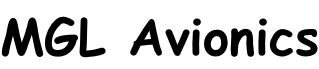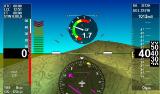Instructions for rebuilding your solid state disk from scratch (G2 systems)
Should you want to rebuild your internal solid state disk from scratch (perhaps your disk is corrupted or you just want to start fresh or you fitted a new SDHC Flash disk to your system).
EXPx.bin - this will likely be the EXP2.bin file of the current release. Older releases used the EXP1.bin file.
If your system does not start due to a disk issue:
Rename your EXPx.bin file to EXPx.exb and place on the external SD micro card. Your system should now boot from the external SD card giving you access to the menus.
Go to the Menu and select "File manager". Now select "Format internal Solid state disk". Confirm the warning prompts.
Remove power.
Remove EXPx.exb from your SD card and replace with EXPx.bin. Insert and start up. The system will now be transfered to the internal disk.
If you have inserted a brand new disk or have formatted your SDHC in other system (such as Windows), FlightOps will reformat it at first start up. Now you should have a working but completely blank system.
You now have a system that is equivalent to a new factory system.
Execute your script library file containing your personalized system (if you have such a file) or copy your screen files if you have made your own files.
Should you have changed your internal SDHC Flash card, please be aware that some cards may not work correctly. The speed class of the card is of no concern as this applies to writing the card only. We recommend 4GByte SDHC cards from reputable sources be used. Be aware of pirate parts that may contain a well known manufacturers brand name but are of dubious origin. You should select a fast card (identified by the class number, for example class 6). Be aware that there are many cards out there that claim to be fast but in reality are very slow. Take note of the time it takes to start the system from power up. A good card will allow the system to start in an instant. A slow card may result in up to 4 seconds longer startup time and also poorer performance of the system - you can notice that when you zoom the map for example as a lot of data has to be read from the disk.
Tip: it is possible to trigger a fresh format of an existing, properly formatted disk using an external SD card. Format a blank SD card and create a single file on it called "Format.tsk". You can use notepad or any other utility to create this file. The file can have a zero length. Only the file name is relevant.
Insert the card and switch on the system. If the file name is found the system will format the internal disk. Please note that there is no conformation so use this with care. This is intended to be used if for some reason it is not possible to start a system, including an external system due to severe disk corruption.