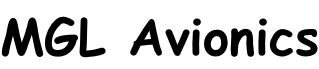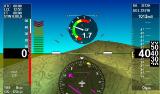Firmware for CAN bus devices
This page lists the available Firmware updates for CAN bus devices (peripherals).
SP-10 Firmware release 080714 Fixes issue if configured for pitch+roll trim.
RDAC XF Firmware release 310714 Fixes RPM input 2 instability if frequency is around 5Hz.
TRIG Transponder interface 020222 This update fixes a problem that can occur with newer Trig transponder devices - information sent to the interface from the transponder may be received intermittently. This is shown on the interface LED using a long flash (meaning: no data from transponder). The functionality with information sent to the transponder is not affected. The typical result of this is that IDENT indication when triggered by the EFIS seems to lag. This is the only visible effect - the ident function itself works properly.
The problem is due to the interface detecting a false startbit on bus turnaround in some cases.
SP-12 GPS Firmware release 100119. Fixes incorrect GPS altitude on CAN bus data feed. Adds several improvements such as faster position updates on CAN bus and a fix related to RAIM flag bits. NMEA output is not affected - all updates pertain to the CAN interface.
Instructions
Download the desired firmware update file. The file has a name ending in a “.BIN” extention and includes the descriptor of the device (For example “SP10”).
Copy this file to your SD card (root folder) and insert into your EFIS.
In the EFIS setup menu locate the function “Upload Firmware to CAN Module” or “Upload Firmware to MGL Device”. If your EFIS does not have this function please update your EFIS firmware first. Note: This is only available on iEFIS G2, iEFIS G3 and Odyssey/Voyager G2.
Continue with the firmware upload when asked for confirmation. You will now be presented with a list of BIN files on your SD card. Choose the firmware file you would like to use. For example “SP10Firmware.bin”.
The EFIS will show you the list of discovered devices that this firmware update can be used for (It would be possible to have more than one device of the same type on the CAN bus). The devices are identified by a unique serial number or manufacturing date and serial number.
Note: Older CAN bus devices do NOT have this Firmware update mechanism - if you have one of these devices it will not appear in the list. In this case it is not possible to update the firmware yourself. Your MGL distributor may be able to assist. Not all devices can be updated or can only be updated using special equipment at the MGL Factory.
If devices appear in the list, select the device you want to update.
The update will now commence and you can monitor the process. A hexadecimal number that changes appears until the update has been completed.
“Firmware update OK” is the final message if all has gone well. The updated device will now automatically restart.
Should the update fail and you cannot update the device even when you try multiple times, try disconnecting other CAN bus devices from your bus.
The updated system will continue to function to some extent even if the update fails. In this case you need to restart your device so it will be able to use a special protected program for the update process. The process after this is the same as above. The device will automatically select the protected program (called a bootloader) if its firmware is corrupted (for example by a partial update attempt that did not complete).
Note: There is a very small chance that updates can fail due to a hardware problem on the embedded processor on the device. The new firmware has to be programmed into a special memory called a “Flash” memory. This type of memory can wear over time if many updates have been done. This however is not expected to be a big issue as the number of write cycles is quite high but not guaranteed by the maker of the processor.
In such a case it is required to send your device back to the MGL Factory to have a new processor fitted.