



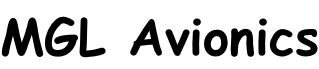
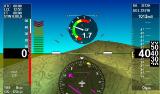
Uploading new firmware to the V6 requires use of a RS232 serial interface on your PC (USB to RS232 adaptors tend to work OK). Alternatively you can update your V6 via any iEFIS system or the Odyssey/Voyager G2 (ensure that you have the current EFIS firmware before you do this, older versions to not support this).
For the RS232 connection cable needs to be constructed that connects the RX and TX as well as ground lines from the PC to the D15 connector on the back of the V10. The V6 has two serial ports and for the update serial port 1 needs to be used (RX1 and TX1). The V6 needs to be suppied from a 12V power source during the firmware update.
Typical cable wiring:
PC D9 -
2 -
3 -
5 -
NEG -
+12V -
Current draw less than 200mA typical during firmware update. Do not TX without antenna or dummy load connected !
Please contact your supplier if you are unable to perform the update yourself.
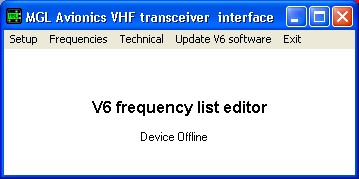
The current firmware version is 120816 (DDMMYY).
Changes:
New digital audio filtering of the microphone signals with very steep responses based on cockpit spectral noise research results.
Faster reaction time for all Vogad noise reduction algorithms.
Longer delay to switch off for VOX intercom (extended to one second)
New band filter implementation for very noisy environments with two settings (Mild and Strong).
Dual volume settings: Radio RX and Intercom now have independent volumes. Rotate volume knob to set radio volume. Press volume knob briefly and then rotate to set Intercom volume.
RF feedback elimination system. Digital signal processing eliminates effects of RF feedback in compromised installations.
Doubled rate of radio status transmission on RS232 for remote control systems.
Modifications to PTT join/separate operation allows voice on intercom from blocked source but not on air.
V6 Firmware update
Download the Firmware file for updating the radio via an MGL EFIS here:
V6Firmware.bin
Instructions are below
V6 update instructions via MGL EFIS.
You have your V6 connected to an MGL EFIS using the V6 serial port number 1 (port number 2 cannot be used for updating), you have any model of iEFIS or an Odyssey/Voyager G2 and you have updated your EFIS to run the current firmware.
You can switch off power to the V6 radio while running the EFIS (you can use a breaker or pull a fuse as well).
Download file V6Firmware.bin. Copy to an SD card (root folder). Insert into EFIS. Go to System Setup Menu -
Proceed and observe the progress. It takes a minute or two. When the programming reaches 100% a message will show that the device programmed OK for a few seconds. Now remove power from the radio and re-
Should the programming for some reason be interrupted or fail, the radio will no longer start up afterwards. However you can repeat the above procedure as many times as you like -
| Contact us |
| How to find us |
| Map of the MGL Website |
| Military supply policy |
| iEFIS systems |
| iEFIS Lite |
| iEFIS resources |
| iEFIS documents |
| iEFIS components |
| V6 Airband Transceiver |
| V10 Airband Transceiver |
| V6 Firmware |
| V10 Firmware |
| Transponders |
| Garrecht Stand-alone Transponders |
| Garrecht Remote Mount |
| Sandia Transponders |
| Trig Avionics remote transponder |
| EFIS Accessories: Ferrites |
| Servo accessories |
| RDAC VD/VT |
| RDAC XF |
| RDAC XG |
| RDAC CAN (Rotax 912iS) |
| RDAC CAN (UL Power) |
| RDAC CAN MWB22 |
| SP-6 Compass |
| SP-7 AHRS |
| SP-9 AHRS |
| Probes and Senders 2 |
| Probes and Senders 3 |
| Probes and Senders 4 |
| Legacy products: Accessories 1 |
| Legacy products: Accessories 2 |
| Legacy products: AHRS and compass |
| Southern Africa Navidata |
| Raster maps Southern Africa |
| MGL Vector map and terrain data |
| Terrain data for G3 |
| Documents 1 |
| Documents 2 |
| iEFIS G3 Firmware |
| iEFIS G2 Firmware |
| Odyssey/Voyager G2 Firmware |
| Odyssey/Voyager G1 updates |
| Enigma updates |
| CAN Devices Firmware |
| iEFIS G3 updates |
| G3 Beta |
| Updating G3 Firmware |
| iBOX V1 Firmware |
| iEFIS G3 - rebuilding internal disk |
| Odyssey/Voyager G2 updates |
| Update instructions for the Odyssey/Voyager G2 |
| Odyssey/Voyager G2 previous releases |
| Tools and applications |
| Development systems |