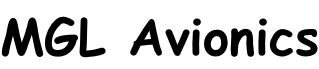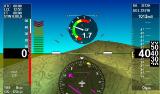Instructions for uploading a new sound file:
Download the file "Sounds.esd" which contains the voice/sounds as used with the current software versions.
Copy this file onto a SD micro card (Root folder, not a "subdirectory"), insert into iEFIS and switch on.
Go to the menu, then select "Installation tasks". Then select "Install sound file from SD/MMC card".
The programming will take around a minute depending on the size of your sound file. After this is finished you can remove the "Sounds.esd" file from your SD card.
Note: The sound file is programmed into the iBOX. The EFIS is only used to transfer the sound file to the iBOX.