



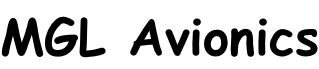
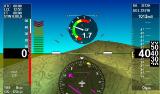
Enigma software binary download page
Download update file Enigma.bin (Approximately 1MBytes size). For installation instructions see bottom of this page.
Download matching simulator and screen designer EnigmaSimulator.exe (Approximately 1.4MBytes size).
Download update file Bootload.odb (Approximately 25KBytes). Version 1.0.0.5. For installation instructions see bottom of this page.
Download current sound file Sounds.esd. For installation instructions see bottom of this page.
Current version release on this page: (Uploaded 5 June 2024)
FlightOps system 1.0.1.1
Enigma application A 1.4.1.5
Firmware update for first generation Enigma devices using the ublox TIM-
Instructions for updating your Enigma instrument:
Download the file "Enigma.bin" which contains your Enigma flightops operating system and Enigma application program.
Copy this file onto a SD or MMC card (Root folder, not a "subdirectory"), insert into Enigma and switch on.
Please Note: Software updates must be performed using a MMC or SD card. SDHC cannot be used to install software updates.
Enigma will then reprogram itself if another version of software has been installed.
Please note: Depending on your currently installed version, the screen may go dark for between 30 seconds and 60 seconds as the backlight is switched off which is required for some updates. Do not remove power, wait until the update has completed. Your Enigma will report itself for duty after the update has been completed. The Enigma.bin file does not need to remain on the SD card. You can remove it once the update has been completed.
Instructions for uploading a new sound file:
Download the file "Sounds.esd" which contains your Enigma sounds as shipped standard with every Enigma.
Copy this file onto a SD or MMC card (Root folder, not a "subdirectory"), insert into Enigma and switch on.
Go to menu level 2, then select "system setup". Once in system setup, press the down arrow to get to the second page and then select "system initialization". Now select "Load sound file from SD/MMC card". Wait a few seconds for the programming process to complete. You can remove the "Sounds.esd" file from your SD card after you have finished.
2 June 2008 New bootloader release 1.0.0.5
Important: You must update your Enigma to version 1.1.1.0 or later before changing the boot loader.
Download new bootloader file here (Bootload.odb, about 26KBytes)
If your browser attempts to open the file or saves it with an extention other than ".odb", right-
Ensure that you have your folders set to view all file extensions. If you do not do this the file may be saved as Bootload.odb.html and it will be shown to you as Bootload.odb only. Your Enigma will not recognize this file if it does not have the correct name.
Instructions for programming new bootloader:
Download file Bootload.odb and place on SD card. Ensure that your Enigma has been updated to at least version 1.1.1.0.
Insert SD card and switch Enigma on. Go to Menu level 2, then System setup menu, then System Initialization then select "Replace bootloader".
You will be guided through a number of prompts and after some checks the new boot loader will be programmed and verified. This takes about 2 seconds. During this time your instruments power MUST NOT FAIL.
Updating the bootloader is a critical operation. If this fails you may be left with a non-
| Contact us |
| How to find us |
| Map of the MGL Website |
| POPI |
| Military supply policy |
| iEFIS systems |
| iEFIS G4 |
| iEFIS Lite |
| iEFIS MX1 |
| iEFIS resources |
| iEFIS documents |
| iEFIS components |
| iEFIS Modules |
| V16 |
| V16 OEM |
| V16Technical |
| Using the V16 |
| Transponders |
| Garrecht Remote Mount |
| Sandia Transponders |
| Trig Avionics remote transponder |
| SP-12 ADS-B GPS |
| EFIS Accessories: Ferrites |
| Servo accessories |
| RDAC VD/VT |
| RDAC XF |
| RDAC XG |
| RDAC CAN (Rotax 912iS) |
| RDAC CAN (UL Power) |
| RDAC CAN MWB22 |
| SP-6 Compass |
| SP-7 AHRS |
| SP-9 AHRS |
| Legacy products: Accessories 1 |
| Legacy products: Accessories 2 |
| Legacy products: AHRS and compass |
| Southern Africa Navidata |
| Raster maps Southern Africa |
| Raster maps Eastern Africa |
| MGL Vector map and terrain data |
| Terrain data for G3 |
| Documents 1 |
| Documents 2 |
| MX1 Firmware Updates |
| iEFIS G4 Firmware |
| iEFIS G3 Firmware |
| iEFIS G2 Firmware |
| Odyssey/Voyager G2 Firmware |
| Odyssey/Voyager G1 updates |
| Enigma updates |
| CAN Devices Firmware |
| RF Devices Firmware |
| iEFIS G3 updates |
| G3 Beta |
| Updating G3 Firmware |
| iBOX V1 Firmware |
| iBOX V2 Firmware |
| iEFIS G3 - rebuilding internal disk |
| Odyssey/Voyager G2 updates |
| Update instructions for the Odyssey/Voyager G2 |
| Odyssey/Voyager G2 previous releases |
| Tools and applications |
| Development systems |