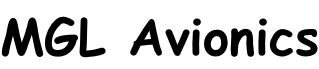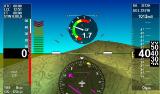The MX1 Firmware consist of two parts: The EFIS application itself and a boot loader which also contains operating system parts.
The EFIS Firmware can be downloaded as a single file named MX1FW.BIN
The Bootloader/operating system can be downloaded as a single file named MX1OPSFW.BIN
The Bootloader/operating system will be updated very seldom as it contains parts that do not change often. Normally, you will only update the EFIS Firmware file.
The two files need to be matched - if you update your EFIS firmware and it requires an updated bootloader the EFIS will tell you to update the bootloader as well.
You can find out the versions currently installed in your MX1 in the same way as with any other iEFIS systems: Menu-> System Information Menu -> System Status. Installed versions for both EFIS application and bootloader will be shown.
To update the EFIS application download the MX1FW.BIN file and copy this to your micro-SD card (root folder). Do not change the filename.
Switch your MX1 OFF and insert the SD card. Press and hold the page button (Bottom LEFT rotary control in Portrait mode or bottom RIGHT in landscape mode) and switch ON. The bootloader will now start the update process after the file has been verified as good. This process takes around 30 seconds. Do not interrupt power until it is complete.
To update the bootloader/Operating system download the MX1OPSFW.BIN file and proceed in the same way as above.
You may place both files on a single SD card. In this case the Operating system will update first followed by the Application.
Changing between Portrait and Landscape modes
The MX1 is always shipped from the factory with the Portrait mode firmware installed. You can change to landscape mode by replacing BOTH the operating system and application as described above with the landscape mode files from the Firmware update page.
You may also change from landscape to portrait mode in the reverse way.
Note: MX1 units manufactured BEFORE 31 August 2020, (serial numbers before 2008xxxxx) cannot use the internal AHRS in landscape mode, you can however use an external AHRS such as the SP-7. All MX1 units manufactured after this date can be used in portrait or landscape modes and the AHRS will orientate itself accordingly.
Landscape mode is implemented with the rotary controls on the RIGHT and SD card slot on the LEFT.